FAQ
How many pixels does the photo hold? Android phones shows pixels by swiping up or clicking details or the 3 dots on the top right. Ideally, you want 300 pixels per inch. We don’t recommend enlarging more than 3x the pixel size. 4200 pixels (divide by 300) = 14″
See answer above. If you’re not able to read the pixel dimensions of your image, upload it to the Persnickety Prints site and select the size needed, our system will give you a low resolution warning if it doesn’t work. There are a few cases that you’ll receive the warning and the file will still work, feel free to place the order and email us! We’ll double check it and cancel / refund if needed.
Instagram compresses images to 1080 pixels which means a 4×4 will print ok but not much larger. We always recommend using your original photos when printing larger than 4″. Check out our new story box app for monthly 4×4″ favorites delivered in a box!
Facebook compresses photos to 100kb, this allows for quick loading when scrolling through your feed. Facebook is not meant for photo storage and like instagram, you’ll lose the quality of your prints. A facebook photo larger than 4×6″ will be very pixelated.
- Computer screens display photos at 72 DPI. That means the printed photo will look different than how it appears on your computer screen.
- If you crop a photo too much (zoom in), it will could print pixelated no matter how large the image size is.
- Once you take the photo, you cannot increase the size or resolution by increasing the number of pixels in any photo editing program. If you wish to increase the resolution or file size, you must do so by adjusting your camera settings or use the original photo for print.
- Your mobile phone is powerful! Lighten and sharpen for the best output
- Avoid using Instagram and Facebook for editing or storage when intending to print, these images are compressed.
Resolution Explained
Resolution simply means how many pixels (dots) are in your digital image. If the resolution is very high (i.e., there are many dots), the picture will look crisp and sharp. If the resolution is low, it will look jagged and rough, especially at large print sizes.
All things being equal, a digital camera with more pixels will produce pictures with better resolution than a camera with less pixels. A 1 mega pixel camera means that the camera records 1 million pixels or dots per picture on its highest quality setting.
The better the resolution, the larger the file size generally is. Larger files can clog email boxes and take a longer time to download from a web site. As a result, many pictures you see in emails or on non photo-related web sites are often scaled down to a low resolution that is not suitable for high quality prints.
Image Size is the size of your original digital photo file, measured in pixels and DPI (Dots Per Inch, sometimes referred to as PPI, Pixels Per Inch).
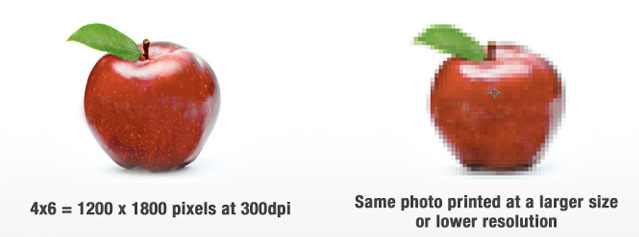
What is a pixel? A pixel is a small square dot.
DPI refers to the number of dots (pixels) per inch. Why is this important? If an image is too small, you might not be able to order a large size print or other photo product. A general rule of thumb for image size versus print size is the image size should be at least the size of the print you want multiplied by 300, at 300 DPI. For example, if you want to order a 4×6 print, the image size should be 1200 pixels (4 x 300) by 1800 pixels (6 x 300) at 300 DPI. If the image size was half of that (600 by 900), then the 4×6 print would likely come out distorted or pixilated if you were to order a print.
Mobile Photography
Mobile cameras have made huge strides in digital imaging quality. iPhone offers 12 mega pixels on the front facing lens. Android based devices vary with even higher output. Instagram, Facebook, and other mobile social applications compress images for fast loading which restricts printing to small sizes. For best results, avoid using Instagram and Facebook for editing or storage when intending to print.
*Your mobile phone can print up to 30×40″ while remaining clear and sharp!
