When taking photos, sometimes we’re so focused on the subject that we forget about what’s happening behind it. With mobile photography we don’t have the luxury of controlling aperture to blur out background clutter, or a zoom lens to remove the background distraction all together.
So what can we do to enhance our mobile photos when there’s background chaos?
Check your frame before you shoot, and set up your shot. Watch for poles growing out of heads, unnecessary clutter, or competing lines. Soon, you’ll find that you’re doing this without even thinking about it.
 Photo Credit: Awkward Family Photos
Photo Credit: Awkward Family Photos
5 Tips to Avoid Background Clutter
- Fill the frame, step in a little closer.
- Change your angle, move! Get above or below your subject.
- Physically remove the clutter. Toys on the floor, camera bag, shoes, etc.
- Patience is a virtue, especially when it comes to photography. Wait for the light, or the tourists to move on out.
- Move to a new location
Scenario 1: Change your Perspective

At a resort in Mexico, I was dying over the creative centerpieces decorated with edible food. I loved how Mr. Pineapple man was all bundled up with his napkin/scarf and lime eyeballs. This was not my table, and taking a photo of this guy was a task. The guests were at the buffet. Their drink and straw were in the frame, the bikini’s in the background would not move and I didn’t feel OK about touching Mr. Pineapple to make adjustments. What to do? Change perspective get eye level, shoot above or below. Move!


I got down low and as close as I could, focused and snapped. There are people in the background, but they’re blurred out and not as distracting as a bright yellow bikini. I enhanced Mr. Pineapple Man in the PicTapGo app, and viola; a much better photo.
Scenario 2: The Intruder
You hand your mobile phone to a family member, friend, or stranger to snap a family photo. Assuming that they are not a mobile iPhoneography Expert like yourself, ask them to snap “a few photos”, not just one. Here’s why….
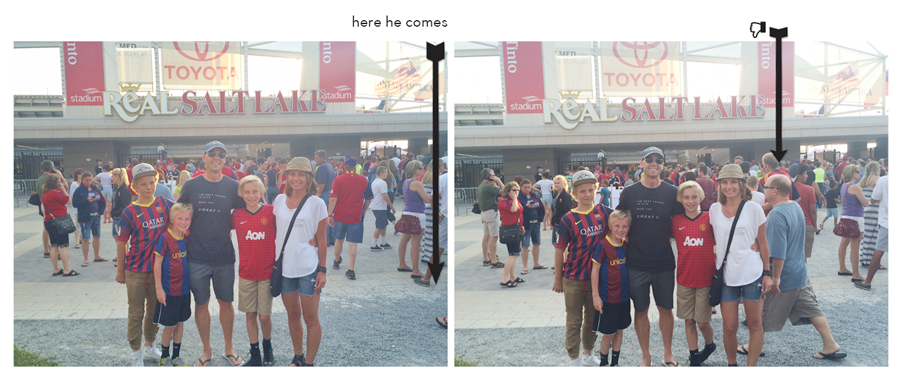
Our family member snapped 2 photos. As you can see above, our intruder’s foot is making his way into our photo. The second photo is even worse, he now looks as if he is part of the family. The more your “photographer” snaps, the better your odds are of getting one picture that could work.
We have 2 photos to choose from. The first photo gives me an option to crop.

If all else fails, we can always make adjustments in photoshop. Avoiding background clutter is a skill that all photographers use, which becomes second nature over time.


