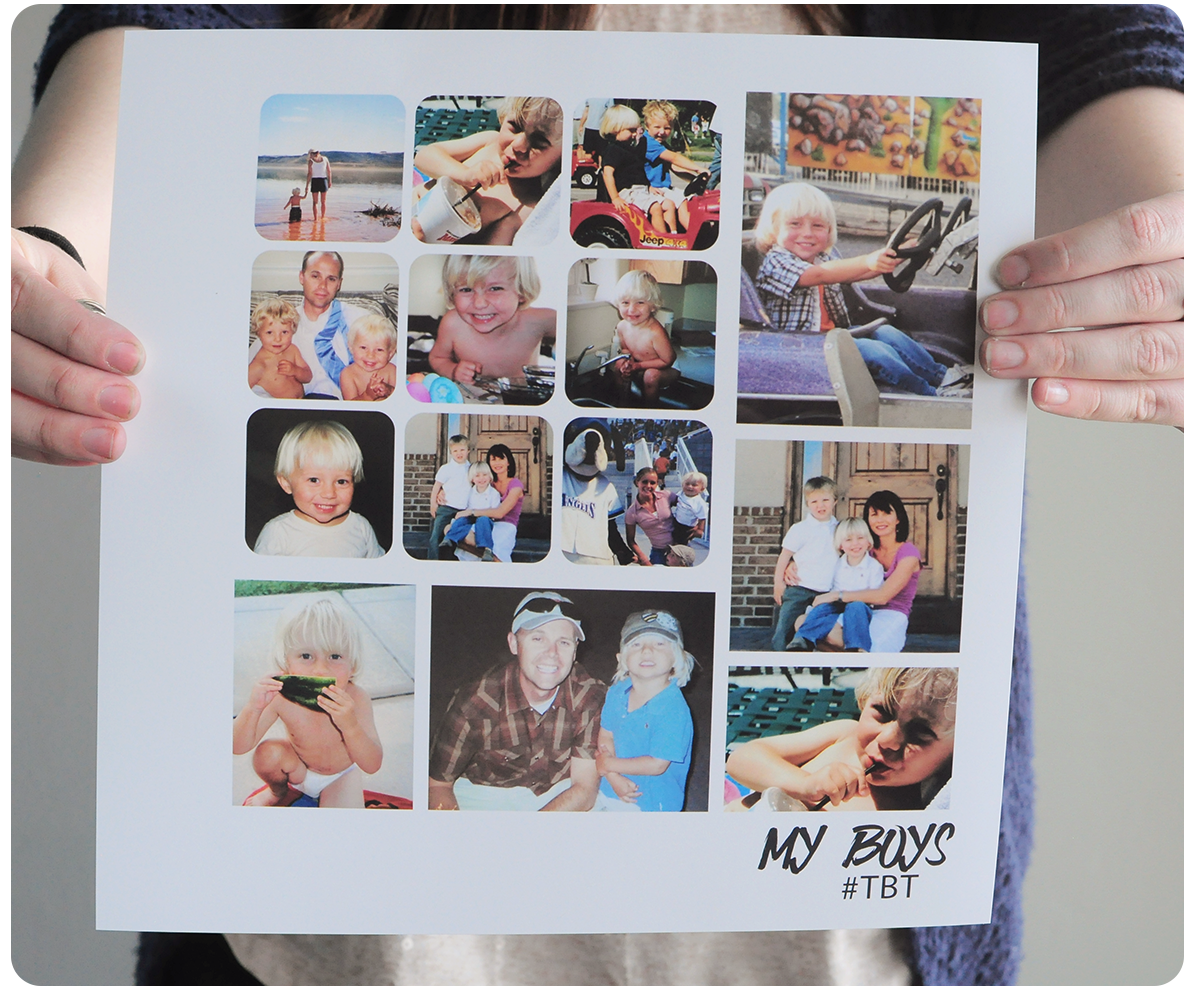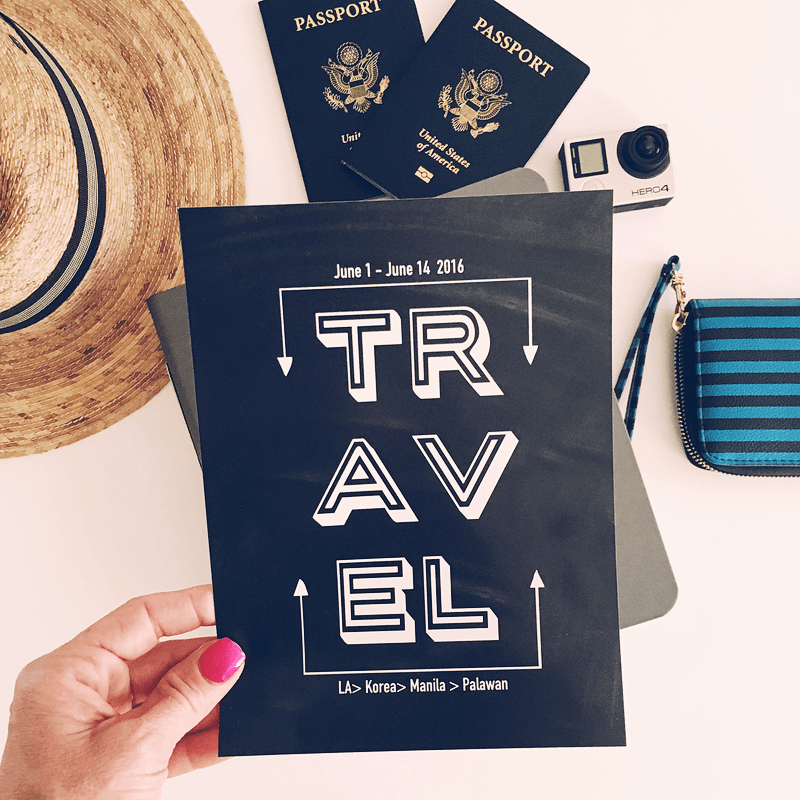 There’s an App for everything, really. We’re taking more photos than ever on our mobile devices, but then what?
There’s an App for everything, really. We’re taking more photos than ever on our mobile devices, but then what?
I’ve been traveling with my 10 year old son, Ryder, through Southeast Asia for 2 weeks and have taken over 2,000 photos on my iPhone. I don’t carry a point and shoot anymore and the dSLR is just too big to lug around. Our experiences have been absolutely priceless. This is part 1 of our journey & how I documented along the way.
I want Ryder to remember the things we saw, the food we ate, the culture, the people, their smiles, all of it. What if he forgets? Will he have access to my Dropbox or iCloud account when I’m gone to sift through the millions of photos?
Photos are our story, they’re our passport to life, and the very reason why I founded Persnickety Prints.


My baby sister, Kelene recently retired from the Donny & Marie show and is currently living in Korea with her husband David and their son, River. They mentioned that they’d be taking a vacation to the Philippines before coming back to Utah for the summer, so naturally, I went ahead and invited myself:) David is well traveled and handles all logistics. Of course there’s a million reasons why I shouldn’t take 2 weeks off, but when these types of opportunities arise, it’s best to take them.
My 14 and 15 year old boys didn’t want to come, yes, you heard me, they didn’t want to visit the most amazing islands in the world… their loss. I wasn’t about ready to force 2 grumpy teenagers on an expensive adventure only to hear them complain the entire time! They stayed home with their father.

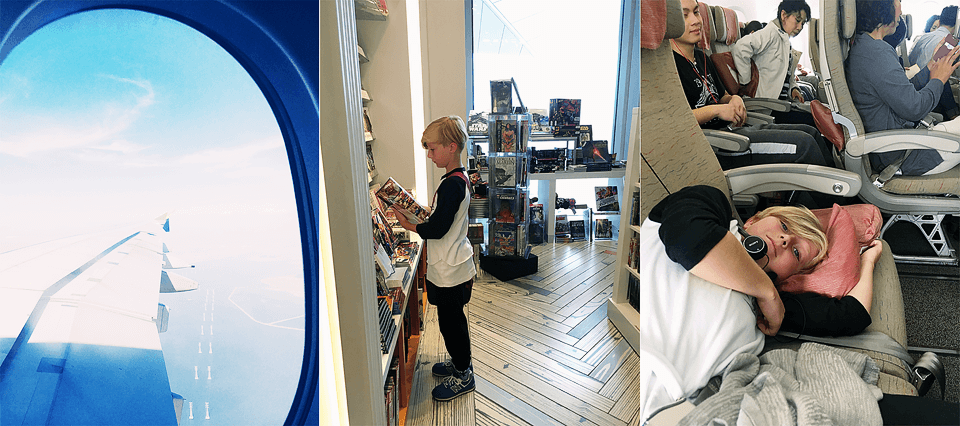
Ryder and I set out on June 1st with our SLC > LA flight, then connected to Asiana Air where we spent the next 15 hours in route to Seoul, Korea and were welcomed with signs and Krispie Kreme donuts (thanks sister!).

Traveling overseas isn’t easy, but the entire journey is part of the experience. 4 planes, buses, boats, taxi’s and tricycles, I certainly had plenty of downtime to edit photos and document on my phone as we went.
Technology is amazing.
In Part 1 of this series, I will share the mobile apps I used to design my travel journal on the go. I was sure to pack extra portable chargers and backed up my photos to my computer and Dropbox during the trip! You lose your phone, you lose your pics:)
Prior to leaving, I ordered this 6×8 Album and extra pocket pages from Studio Calico.

I prefer pocket pages for a variety of reasons:
- Silver Halide Photographic Prints are the most archival, but they cannot print double sided (no ink).
- Pockets allow me to add tangible memorabilia.
- I can add and remove photos later (I don’t have to document in order).
I have 6×8 pockets, 3×4 vertical and 4×6 horizontal pockets to work with and I keep this in mind as I snap & document.
Designed in the PicFrame App + Rhonna Designs App.
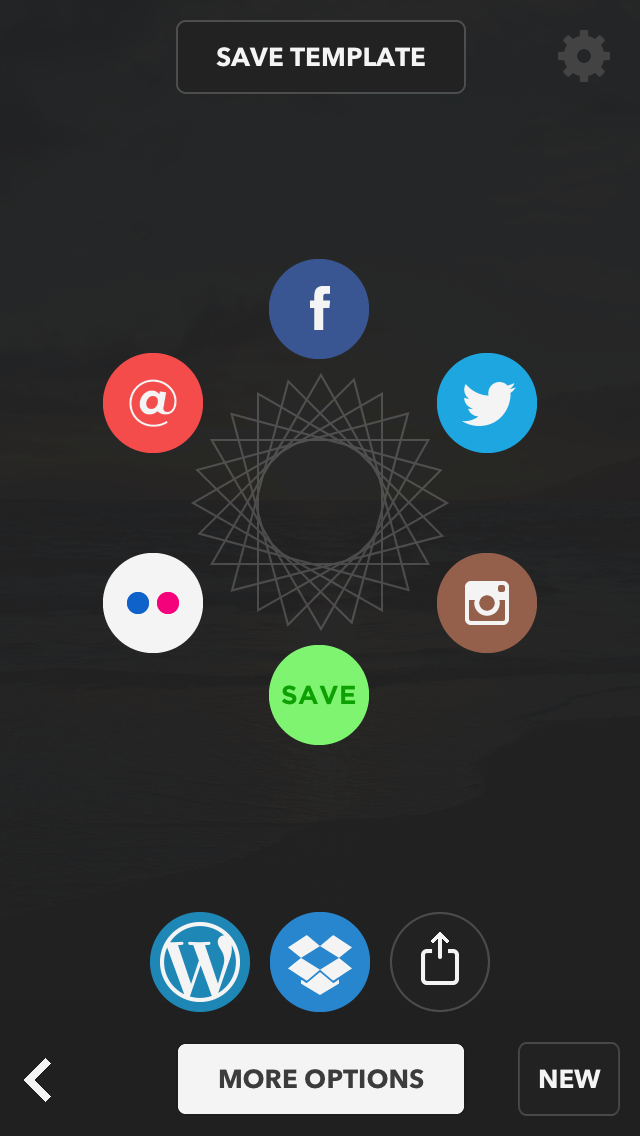
Created a Template in Letterglow App, then swapped out photos and changed text as needed. [print size:3×4]
Mobile App’s used for Travel Journal
| Rhonna Designs | iOS & Android |
| Picframe | iOS , Android, Mac |
| Letterglow | iOS |
Photos capture people, places, things, but most importantly, they capture the emotions. Part 2: the video tutorial.

Save
Save
Save
Save
Save
Save