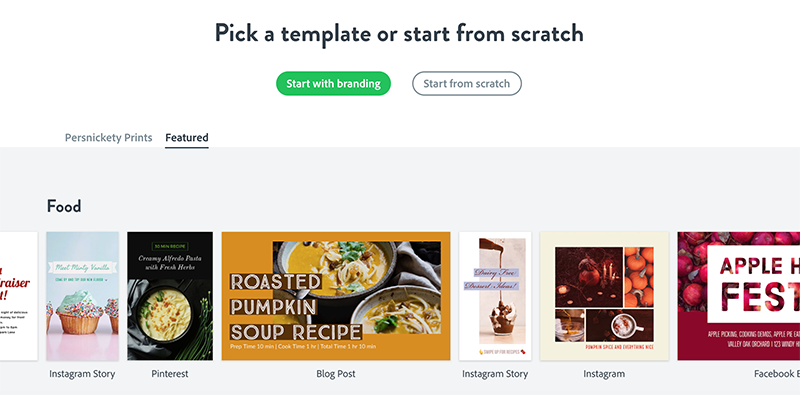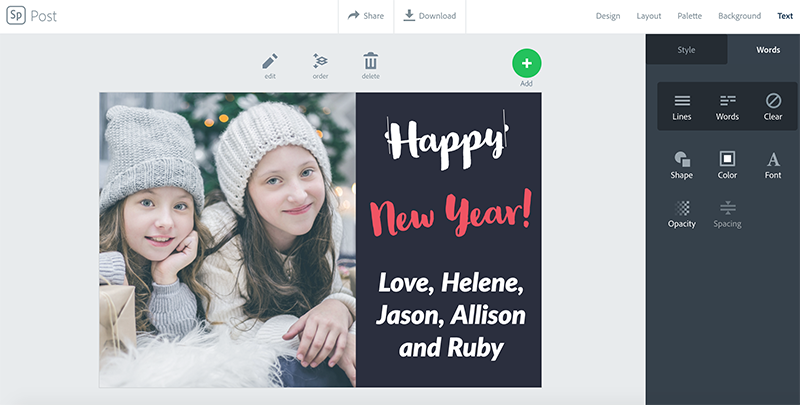Adobe Spark helps us create compelling storytelling content. Recently we shared how we’ve used Spark for social media posts, blog pages and even video reels.
Today we’re showing you how you can create your own Holiday Card in a snap!
[siteorigin_widget class=”SiteOrigin_Widget_Image_Widget”][/siteorigin_widget]
[siteorigin_widget class=”SiteOrigin_Widget_Image_Widget”][/siteorigin_widget]
[siteorigin_widget class=”SiteOrigin_Widget_Image_Widget”][/siteorigin_widget]
[siteorigin_widget class=”SiteOrigin_Widget_Image_Widget”][/siteorigin_widget]
Get Started (desktop) – Spark software is available on iOS too!
Go to spark.adobe.com
Choose Post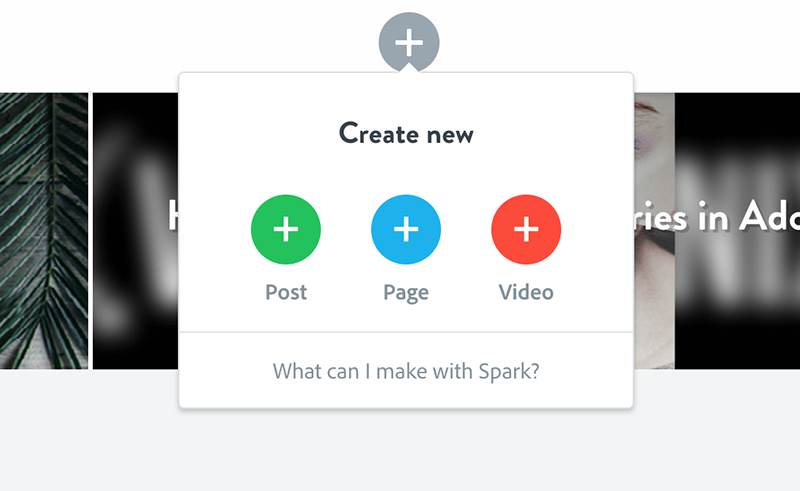
Remix a Pre Made Template or Start from Scratch
(Remix) Replace with your photo then simply change the message
Change colors, fonts, add more photos, resize … you can do anything with Spark!

Did we mention that the Adobe Spark Post Software is Free? Now you try it!
- Give it a go on your iOS Device here >>
- Give it a go on your Desktop here >>
[siteorigin_widget class=”WP_Widget_Media_Video”][/siteorigin_widget]
Order cards or custom postcards with your own unique Spark design! Choose from Persnickety’s super thick matte, pearl, art or linen fine press papers.
Learn more about Spark>>
Upload your card Design>>
Order Cards>>
[siteorigin_widget class=”SiteOrigin_Widget_Button_Widget”][/siteorigin_widget]
[siteorigin_widget class=”SiteOrigin_Widget_Image_Widget”][/siteorigin_widget]