Music and memories go hand in hand. Your first love song, the wedding dance, or the high school theme song. Music brings back memories, here’s how you can tie it all together with a photo and Spotify!

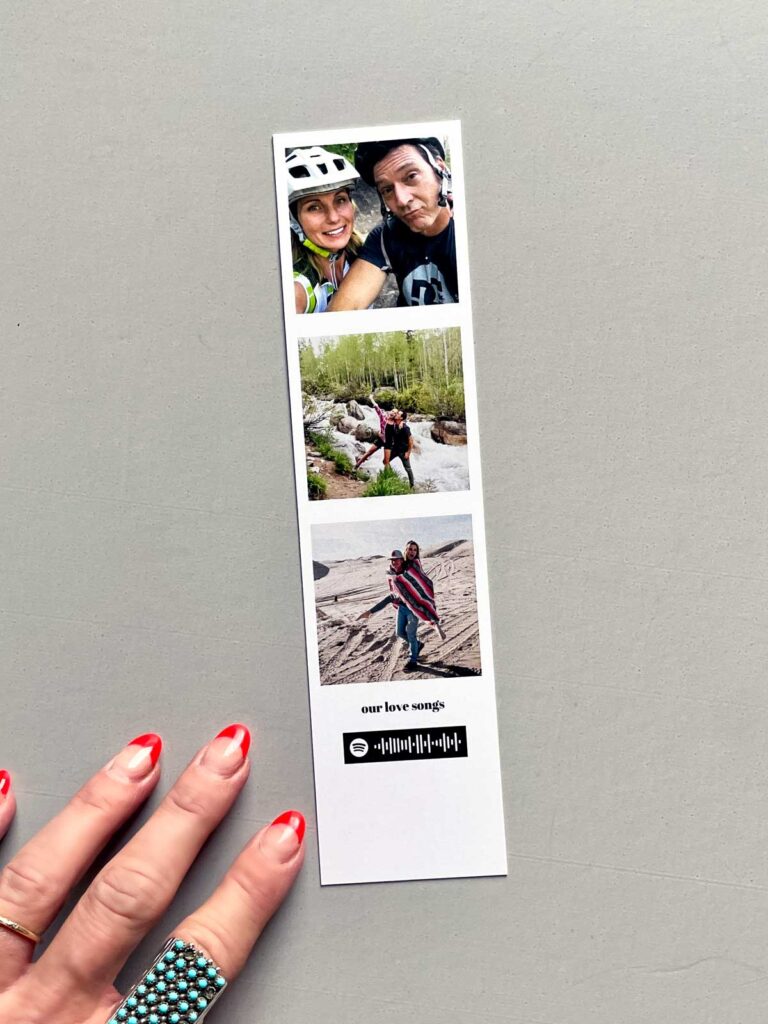
How to create a spotify QR code with a song or playlist
First of all, you’ll need a Spotify account and a computer.
1. Sign in to Spotify on your desktop
2. Type your song title into the search bar
3. Click the three dots next to the heart icon
4. Click share > copy album link

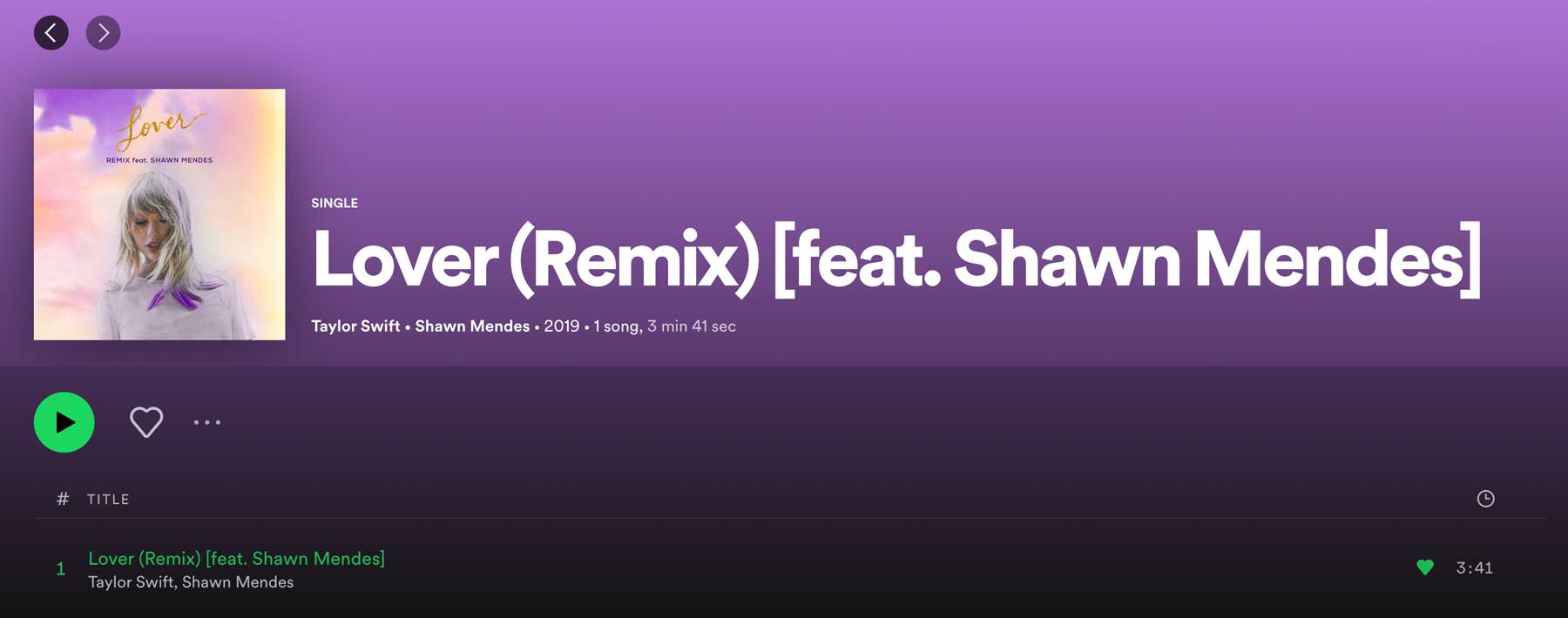
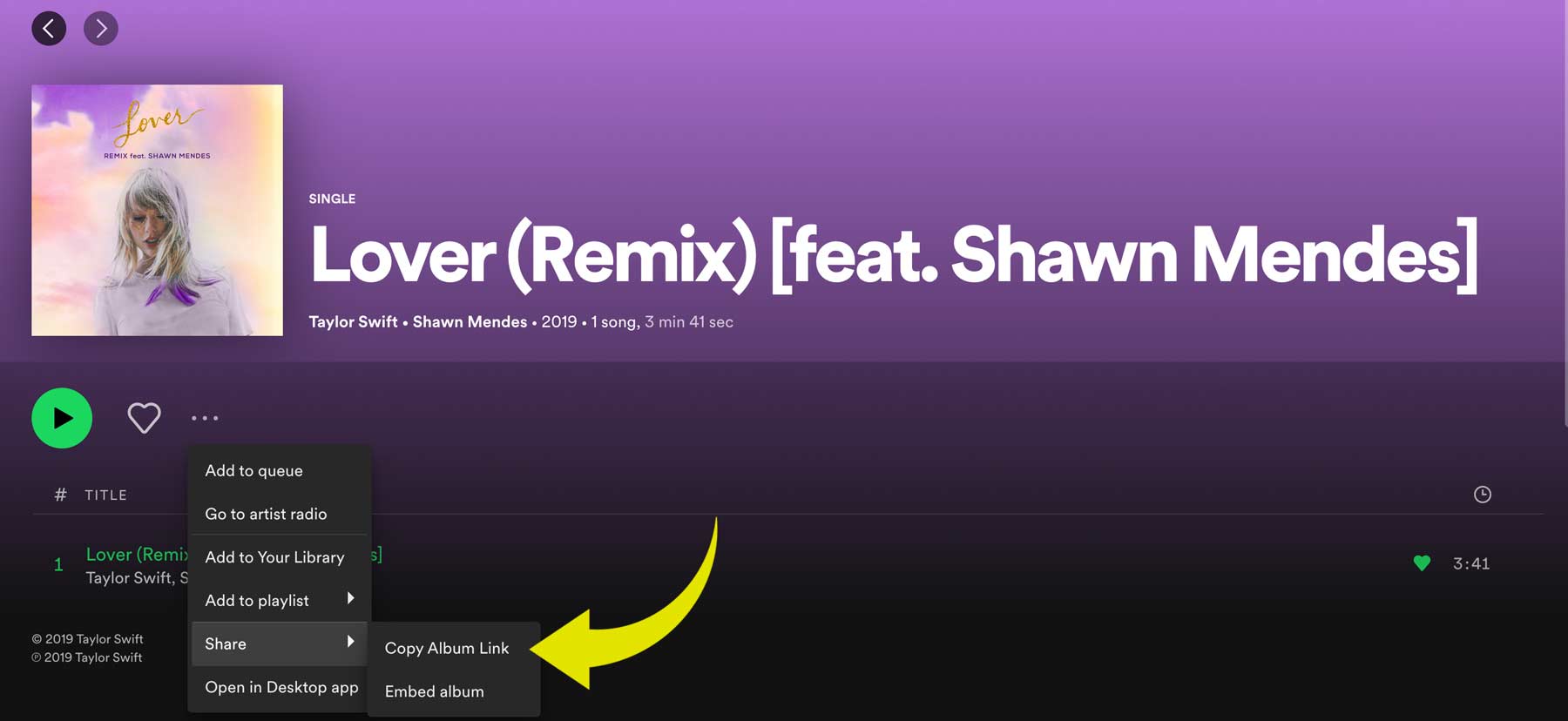
5. open a new tab on your computer
6. go to www.spotifycodes.com
7. paste the album link into the white bar and click get spotify code
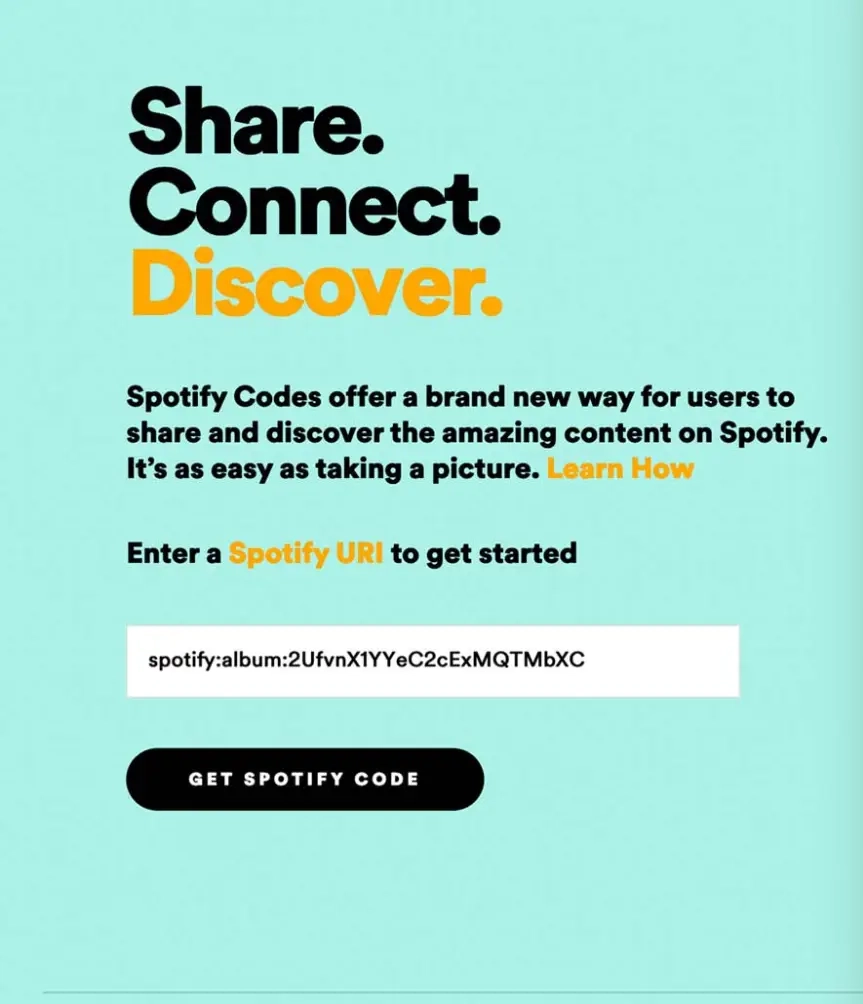
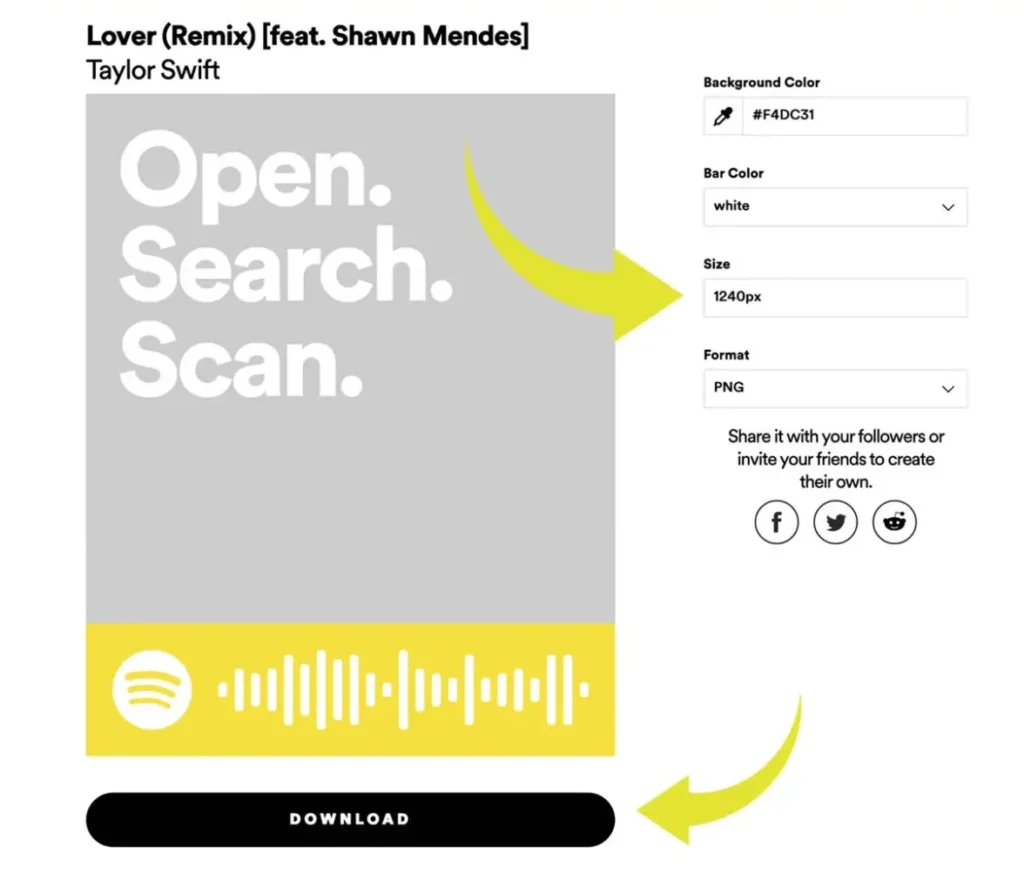
Here you can change colors, increase the size, and select your desired format
I increased the size to 1240 pixels to give me more printing options
click download
Use Canva or Photoshop to overlay the code on a photo or art
Create 3×4″ journal cards for pocket pages, prints for wedding favors, posters or single prints!

ENDLESS CREATIVE IDEAS
Upload the Spotify code design to your Persnickety Prints account, and print as a journal cover, photo strip, or 5×7 press print!
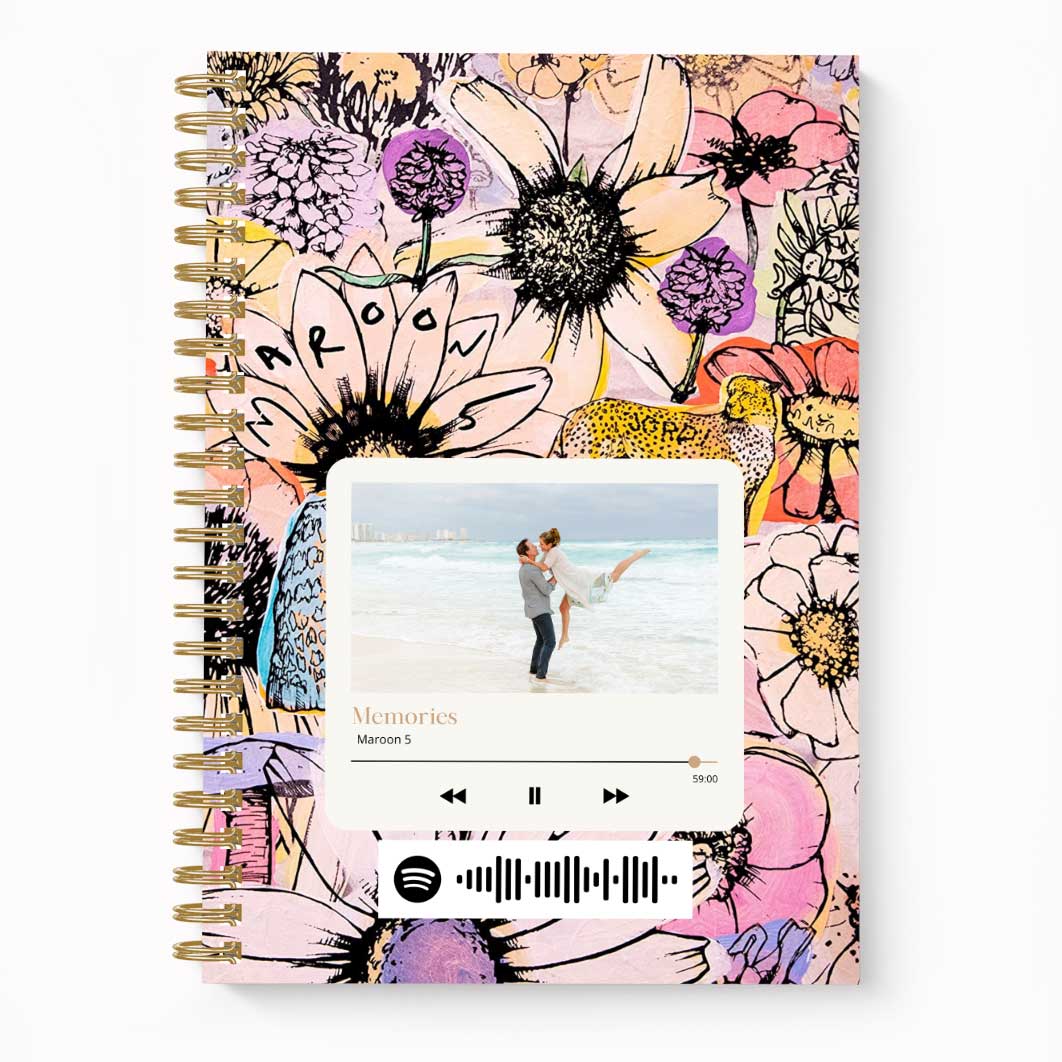
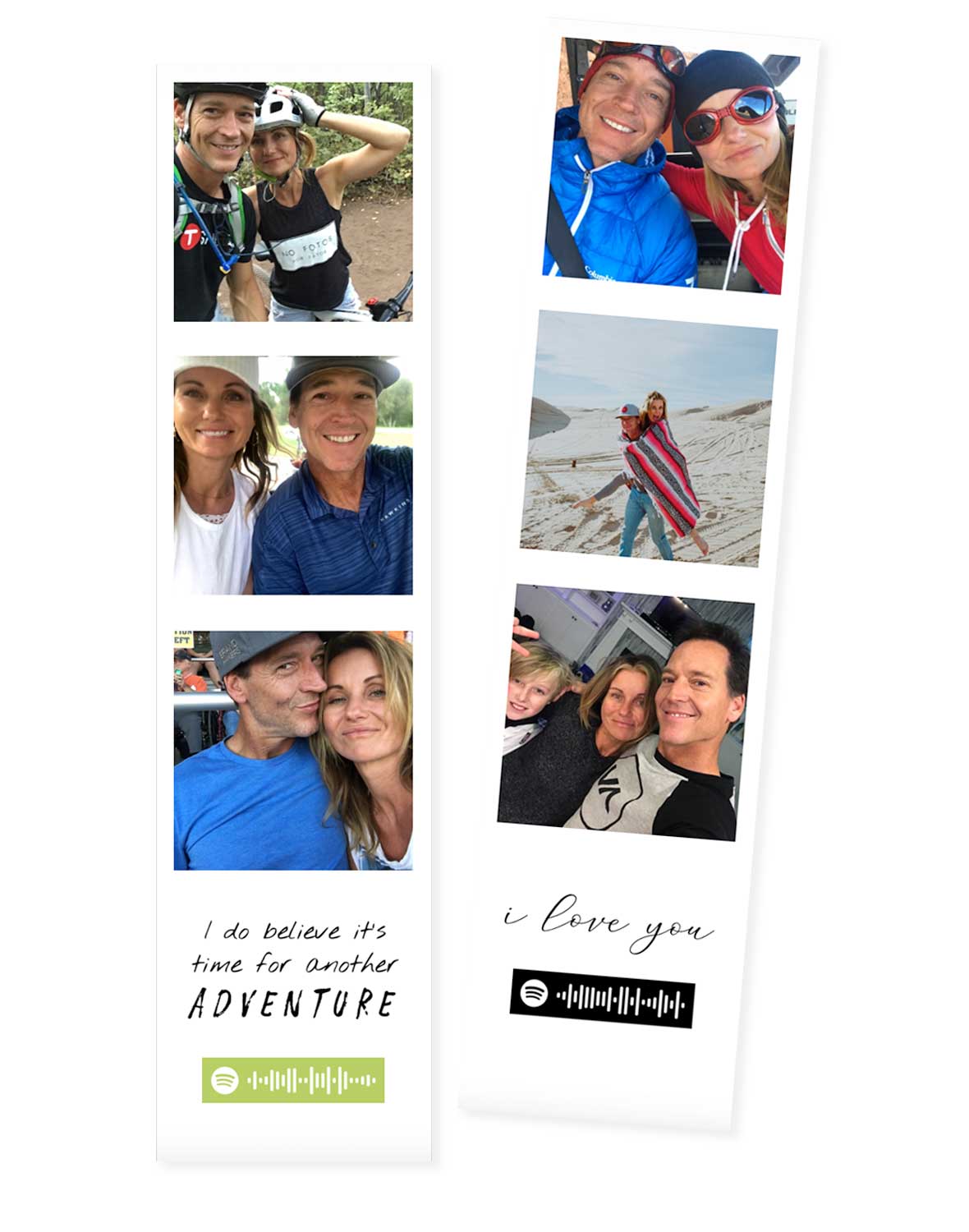
Scan the Spotify code
Now the fun part, scan the code in the Spotify app to reveal the song or playlist.
- Open Spotify on your phone
- Tap “Search”
- Tap the camera icon in the top right corner
- Scan the code and enjoy the memory
We’d love to see what you create! Be sure to tag @persnicketyprints on social

