Top 4 Photo Collage Apps for Mini Prints

Persnickety Prints are made to last, even without a protective sleeve. We don’t use ink, but instead, we use the real darkroom photographic process to make it happen. Prints smaller than 3.5″ are lost (or drown) in the developing processing tanks. This is why we want to show our top 4 photo collage apps so that […]
4×5.3 True Digital Prints

digital imaging is convenient but also complicated We’re taking MORE photos than ever before with the camera in our pocket. Losing our photos is one problem, but another issue that we’ve been seeing is unobtainable expectations. When users are printing phone photos, they expect the full photo will translate to a 4×6″ print. Sorry, but […]
8 Portrait Photography Tips using your Phone

Our phones are more powerful than ever before. If you’re short on cash or time, check out these 8 tips to get a professional headshot photo with the camera in your pocket.
How to Plan an Epic Road Trip

How to plan the most epic road trip, take all the photos and then document the adventure with prints to enjoy forever! I grew up on the road in England, and now giving my own children the experience in the U.S.
5 Ways to Ruin their Wedding Photos – Tips for the Photographer

I don’t mean to stress you out, but you’ve been hired to capture what may be the most important day in a couples life. Avoiding these common mistakes will save you and them from tears of regret.
How to adjust exposure on your mobile phone

Screens are backlit. Prints are not. Images will always look brighter on screen than in print because all screens are backlit. To create the same brightness you see on a screen as a print, you’d need to hold a flashlight behind it. At Persnickety, our lab techs look at every image while printing to adjust […]
What the New HEIF Format Means for You

Apple’s HEIC or HEIF new photo format is saving space, but not headaches! How to change back to JPEG and why it matters ….
Persnickety Prints New Online Photo System

Easy to order photos online with Persnickety Prints! In-house printing with certified lab techs who look at every print- no auto!
How to Scan Prints with Your Phone
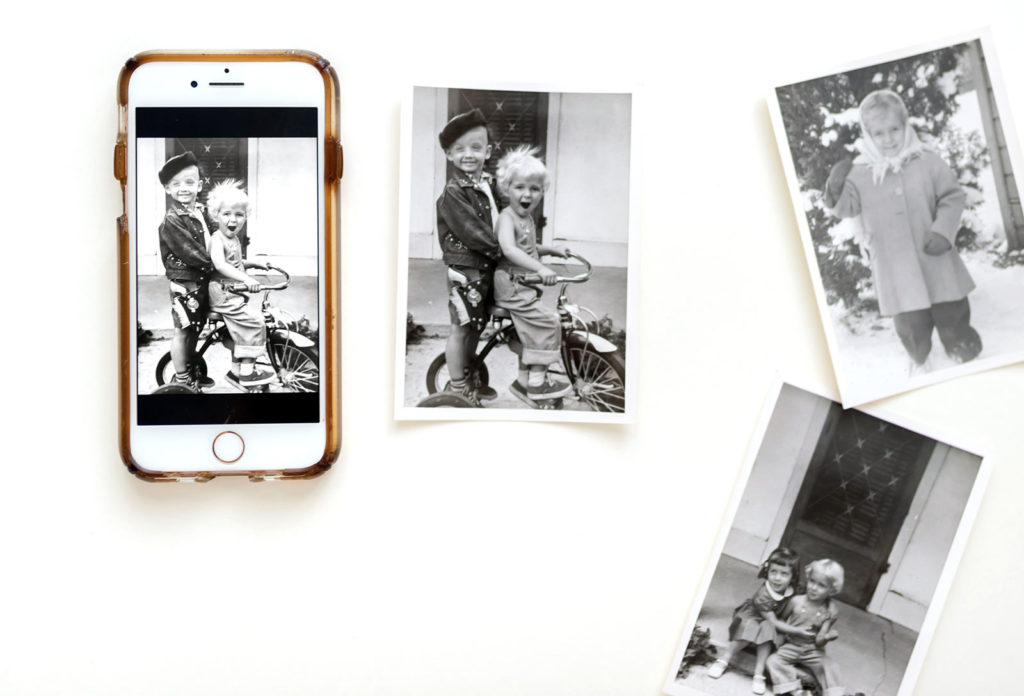
No scanner? No problem! How to use your mobile phone to take a photo of your original print, adjust, edit and print scanned copies!
How to use a .png in Photoshop

PNG stands for Portable Network Graphic. Here’s what you want to know about the .png format… the transparent background has no limits! PNG images have a loss-less compression.
Aspect Ratio for Print
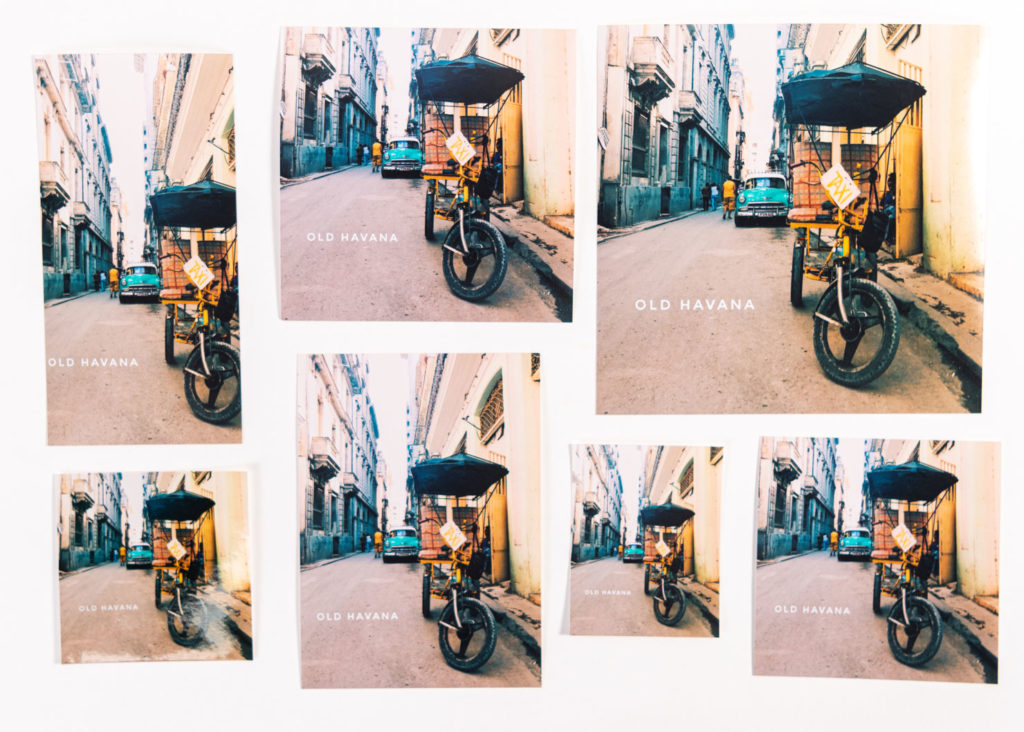
One of the big challenges of digital imaging is aspect ratio & cropping. Not only are there thousands of ways to take a photo, but all hardware is not created equal. You may not even know what aspect ratio your camera is shooting in? 3:2 or 4:3? What is the aspect ratio of a 4×6 […]
5 Tips to Taking Beautiful Food Photos on your Phone
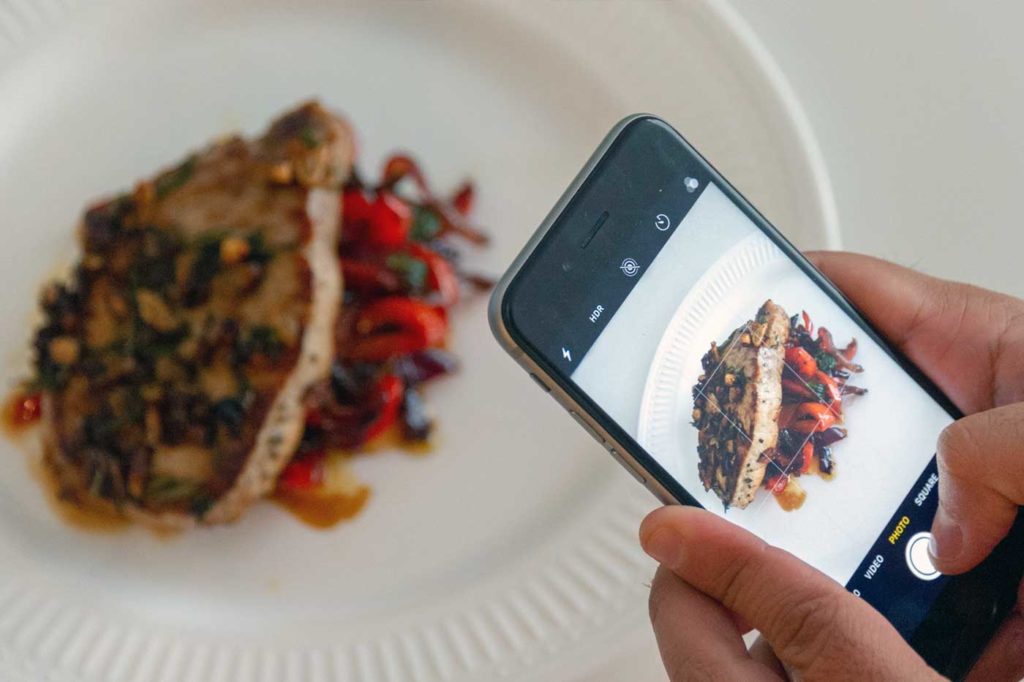
Food Porn! Five simple tips to taking better photos with your phone + create and print recipes.

