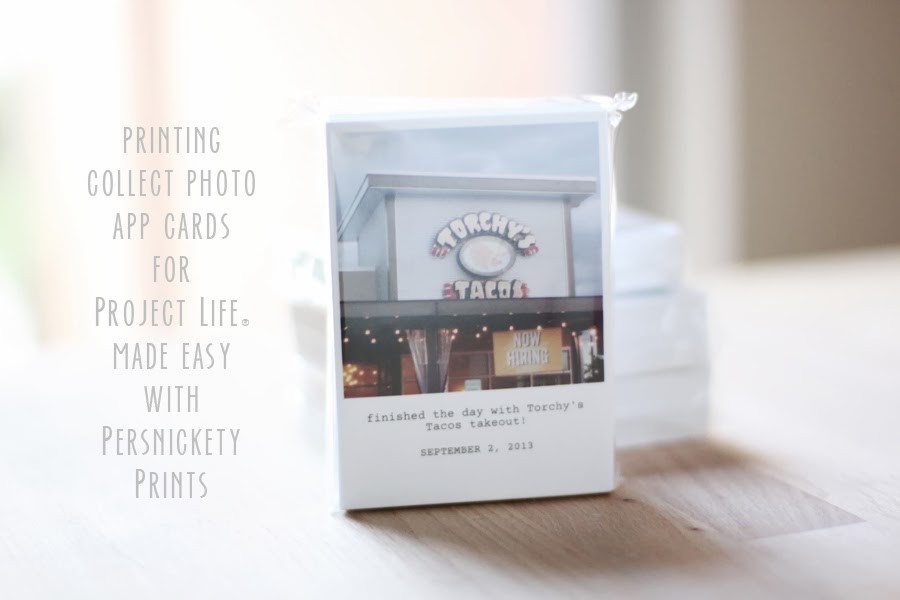If you’re following us on Instagram, you may have noticed we love using the Collect App (iPhone only) for documenting memories on the go.
This app is set up to export a 4×6 or 3×4 print. The user can add the date the photo was taken (it reads the metadata from your photo) and a quick line of information on their printable card.
Please note: in order to export the proper card from the Collect App, you must be using the paid version. It’s the best $2.99 you’ll ever spend!
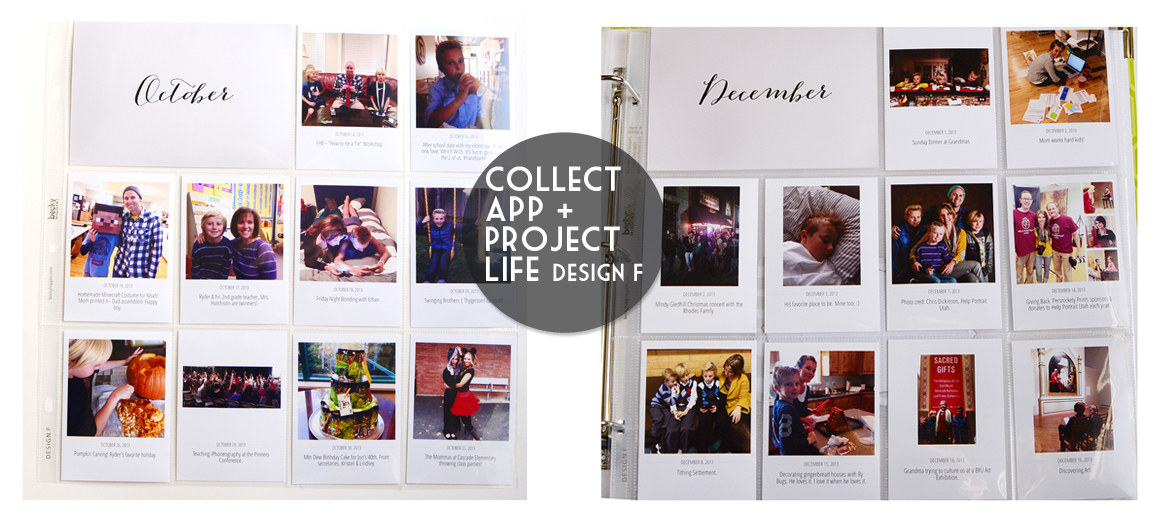
How to export print ready cards from the Collect App:
Annette Haring, a fellow Collect App user, offers a quick & simple video Tutorial on her site .
We’re still seeing some issues with aspect ratio and bordered images coming into the lab. I am going to add to Annette’s post here with some visuals.
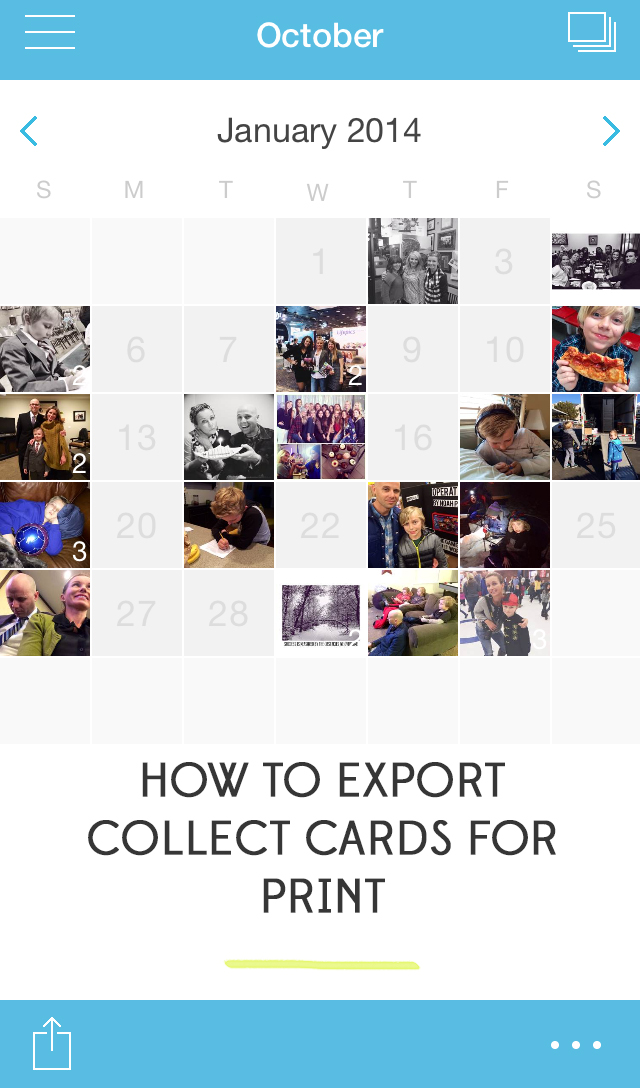
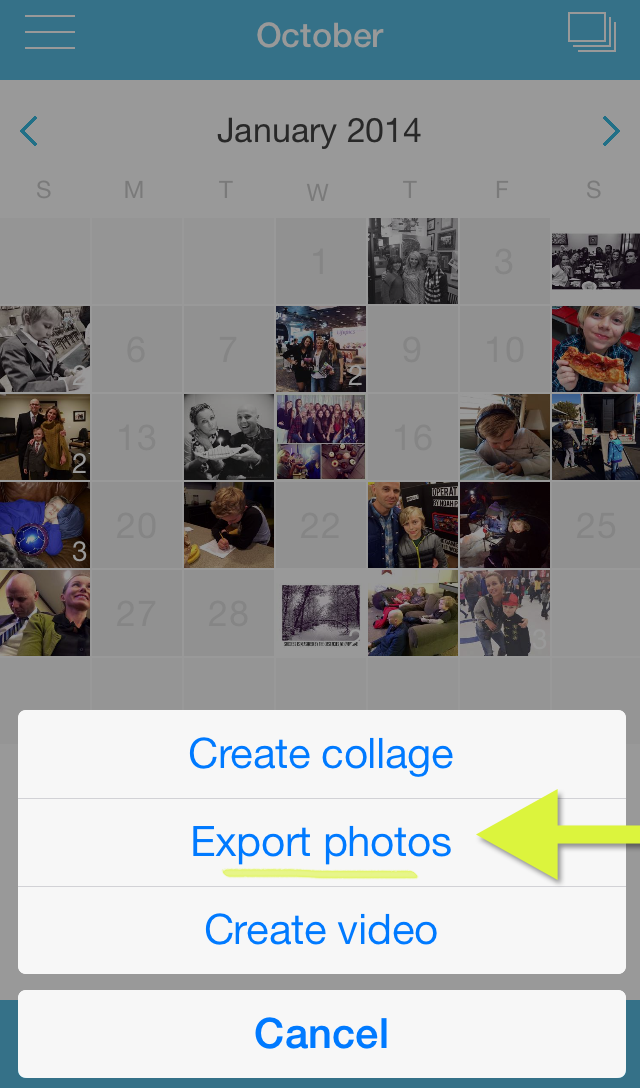
Here is my month of January.. It’s not filled up, and that’s ok.
My personal goal is not a photo a day, but to document what I can. This app is my favorite for documenting those one-off photo moments that I want to remember, but may not take up an entire scrapbook page. I use the Project Life system for 12×12 layouts, and pocket pages. Adding a Month in Review of 3×4 cards from the Collect App at the end of each month has been working well for me.
- Purchase the Pro Version of the Collect App ($2.99) to utilize the print ready functions.
3 Steps to Export Print Ready Collect Cards:
- Open the Collect App on your iPhone. Click the little ↑ at the bottom of the app. Click Export Photos.
- You do not have to export an entire month! Choose one day, or 10 in the Start/End Date feature. Select: Export Style.
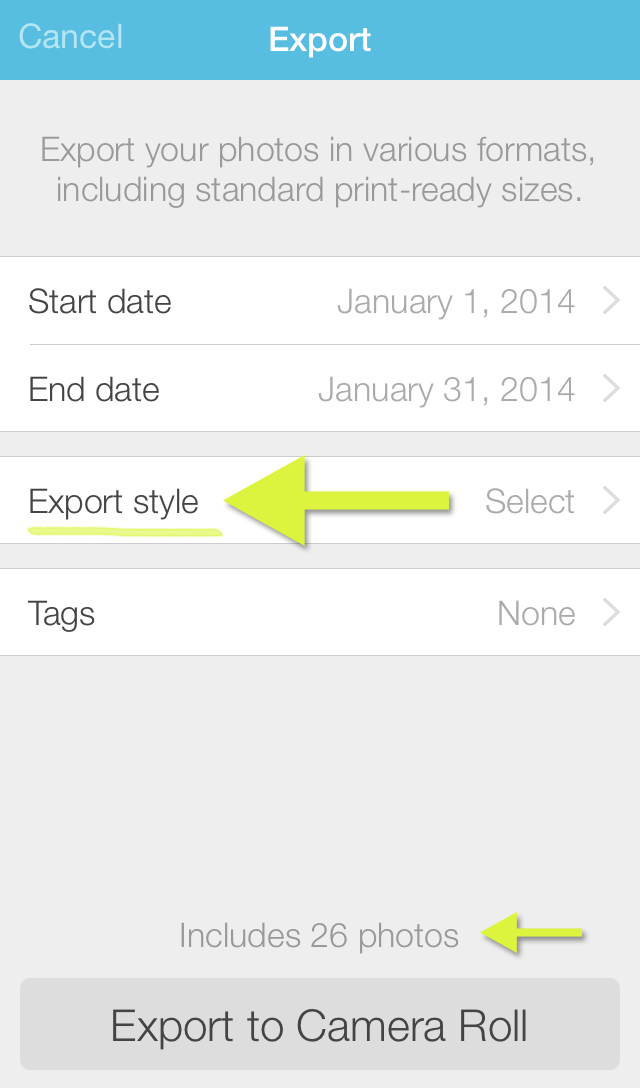
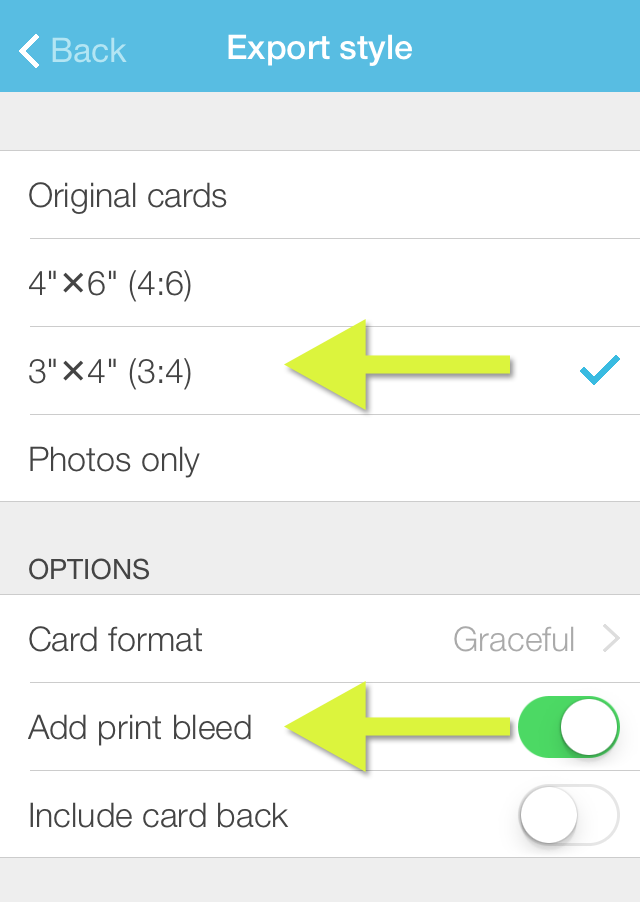
3. Select: 3×4 OR 4×6 sized cards (please note: these are NOT the same aspect ratios!)
Select: Add Print Bleed
Go Back and EXPORT to Camera Roll. Your cards are ready to print!
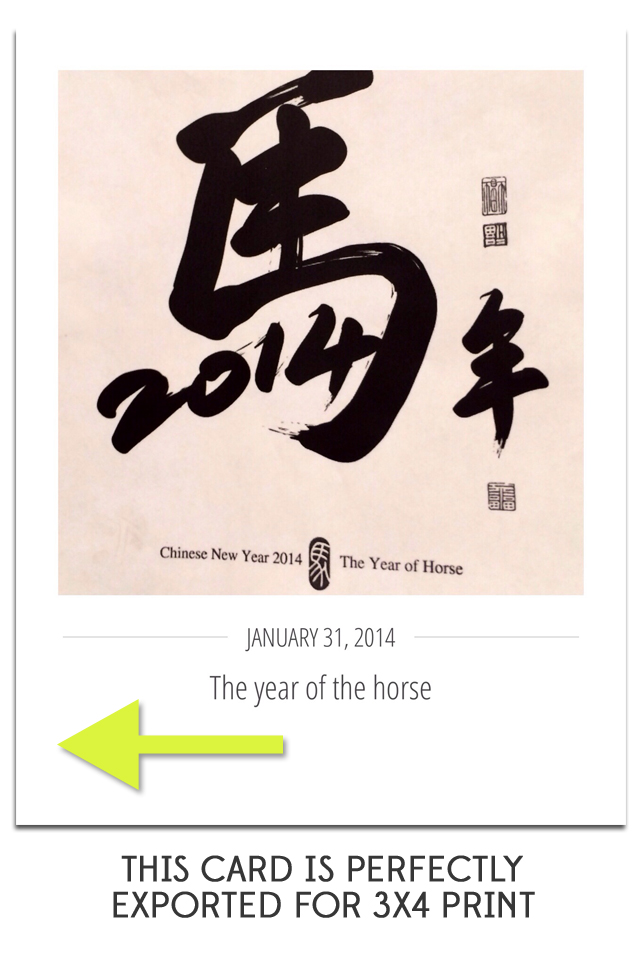
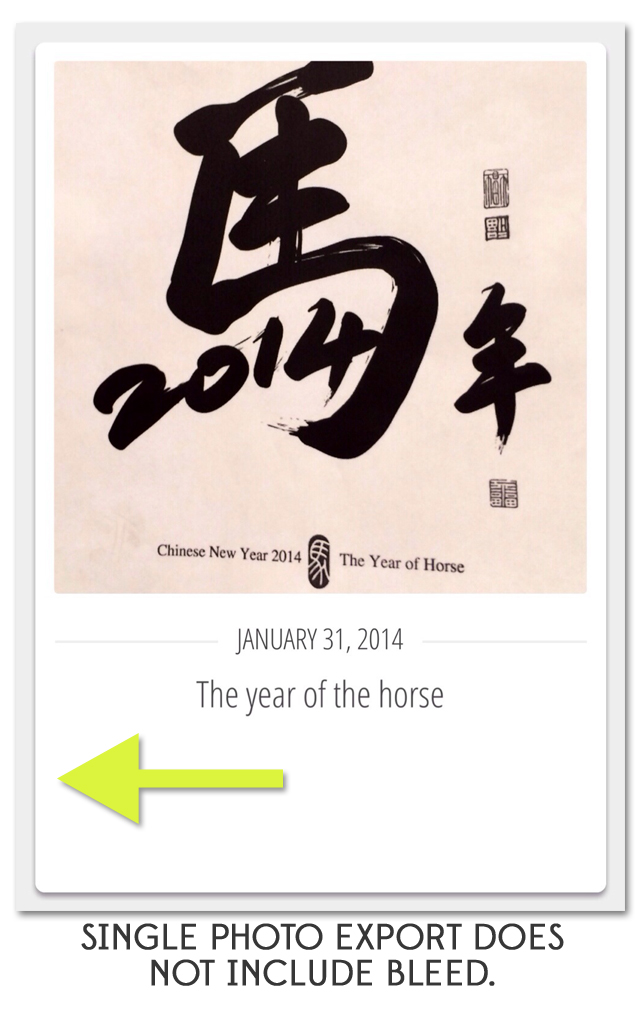
If you see a small grey border- you’ve missed a step. When exporting a single card, you’ll also get the grey border.
Once your images are on your camera roll, you can order prints!
See Annettes post on how to do this via our Mobile App or simply plug your phone into your computer and upload to us at Persnickety Prints! Your archival prints will arrive at your door in just a few days, ready for you to slip into your pocket album for the whole family to enjoy!