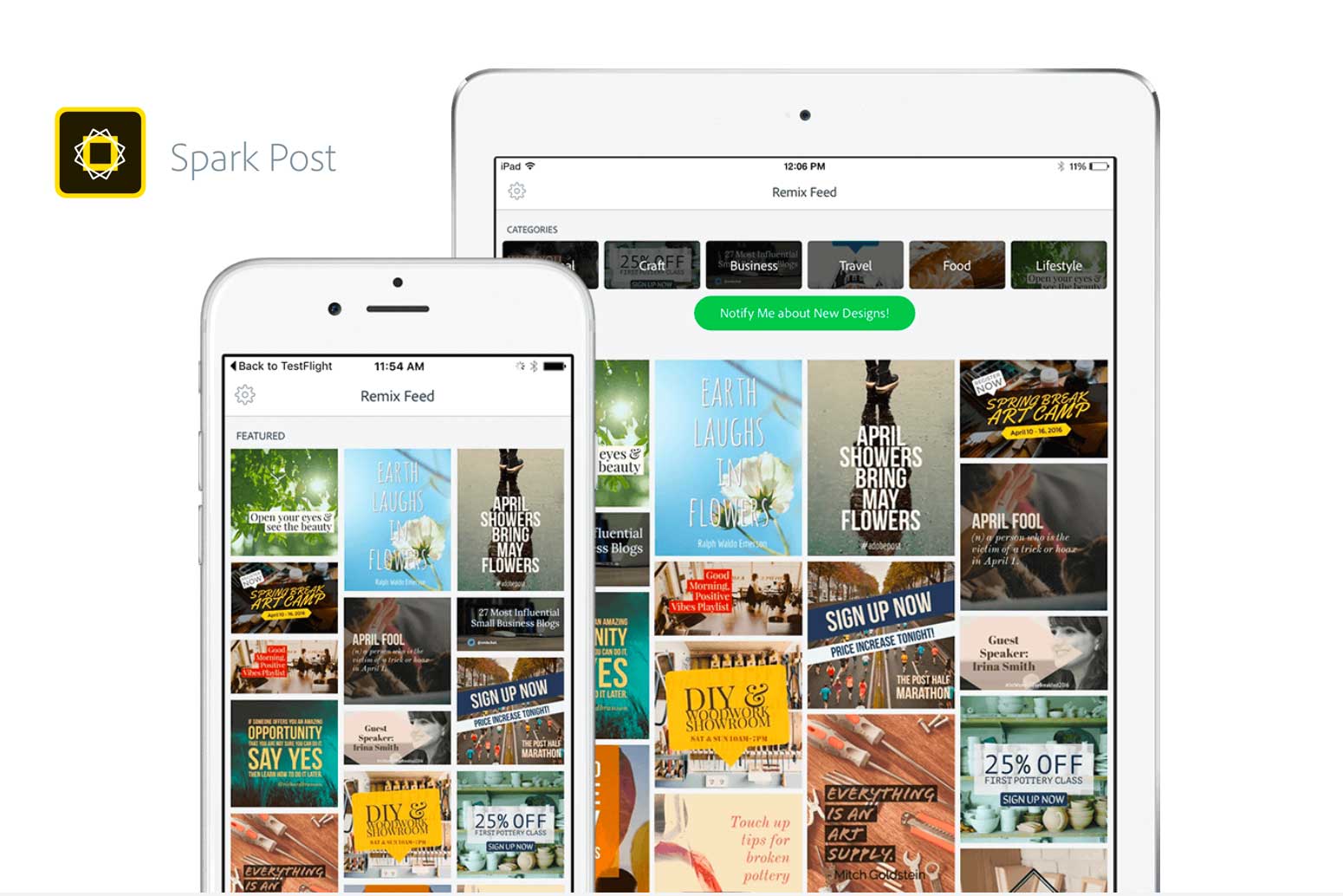
With Adobe Express you don’t need design experience to create beautiful images. Spark has 3 main tools, Post, Pages and Video. We talked about all 3 in this post last year.
All projects are automatically synced across the web or the iOS apps so you can work whenever inspiration strikes.
We’re going to show you how to use Adobe Express to create a 12×12 digital “scrapbook” layout in just a few minutes! Follow along Adobe Express here.

This 12×12 was designed on my iPhone 7 in the Adobe Spark iOS App in route home from Croatia. I then uploaded the final 12×12 to PersnicketyPrints.com and my prints were waiting for me when I returned.

Aubrey is busy with her 2 year old. Adobe Post makes it easy for her to start a collage on her phone, and then finish it up during nap time!
The basic Adobe Post features are completely free or $9.99 a month to add your own branding. Have a creative cloud membership? Adobe Spark is included in your membership!
Follow along with this Video Tutorial and create your own!
Then print your layouts and give your memories a home! Shop 12×12 Albums Scrapbook.com

