It is a whole different world nowadays. Who would have ever thought that you could scan an invitation and be taken right to a website to RSVP, or to find a registry? Although it is not a very traditional way to share your information about wedding details, it is very convenient! We have been seeing an increase in brides choosing to include QR codes on their invitations. Interested in learning how? Keep reading to find out how to create a wedding details QR code.
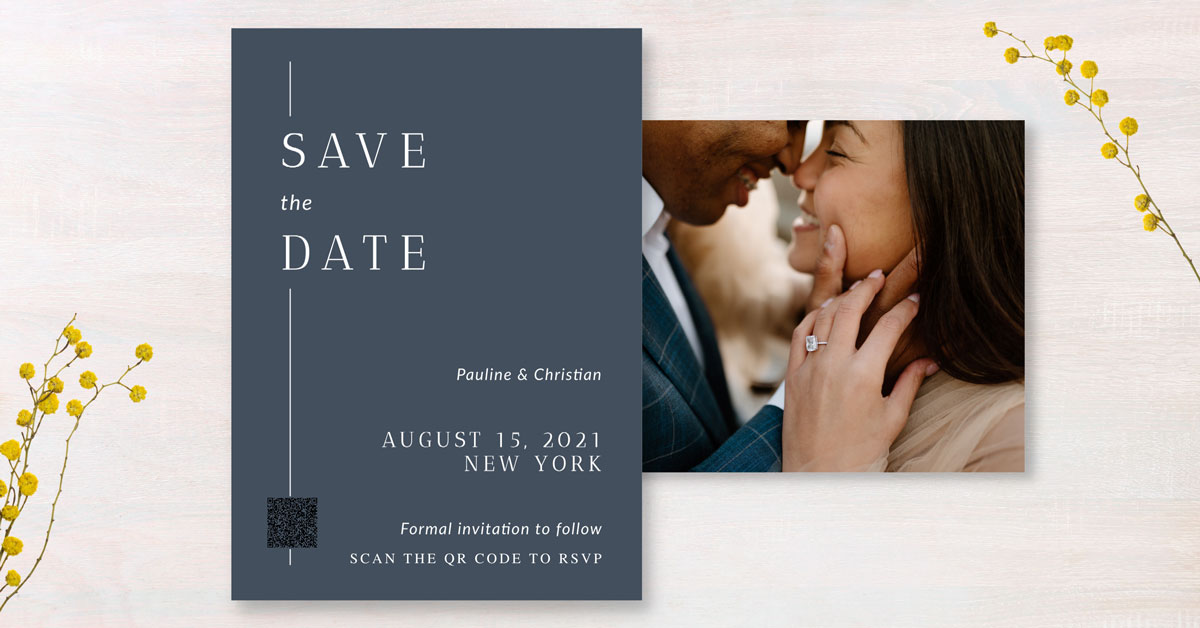
Go QR
Many couples use QR codes to send their guests directly to their wedding registry, which can avoid confusion. Others use these codes as RSVPs for their guests to fill out forms about their attendance, dinner choice, and even song requests. QR codes can even be used to direct guests to personalized wedding websites that the couple creates to have all this information in one place!
Including a QR Code
Luckily, these codes do not have to be very big for most smartphones to scan. 1 cm x 1 cm is the smallest we recommend using. This way, the code does not get in the way of your beautiful invitation design! We recommend including a QR code on the back of the invitation or on a small insert card to not detract from the main card.
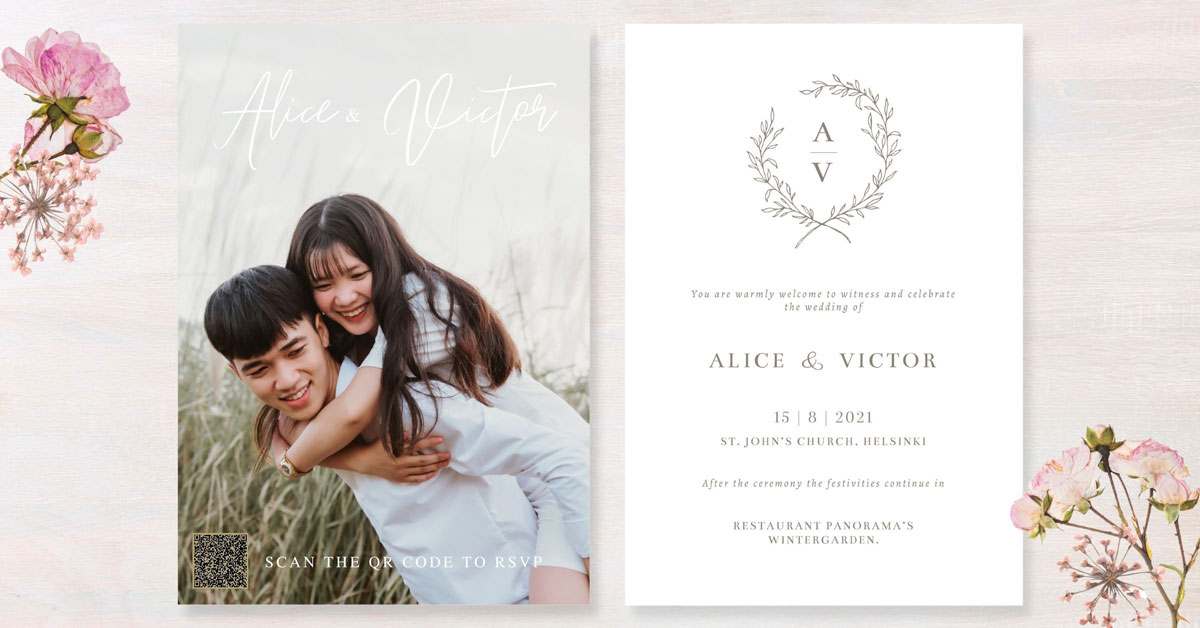
Creating a QR Code
There are many websites where you can create a QR code, free! Simply search “free QR code generator” on the web and be greeted with many options to choose from! We like to use Canva.com to create a QR code, which can be done for free! The best part is you can add it right on to your invitation in Canva! You could also use photoshop to overlay the code onto the invitation.
Or, if you are using one of our adorable, FREE wedding invitation templates on persnicketyprints.com, simply save your QR code as a png file and upload it to your account! From there, you can add it directly to the invitation design you chose! For more details on our wedding invitation suites, click here!
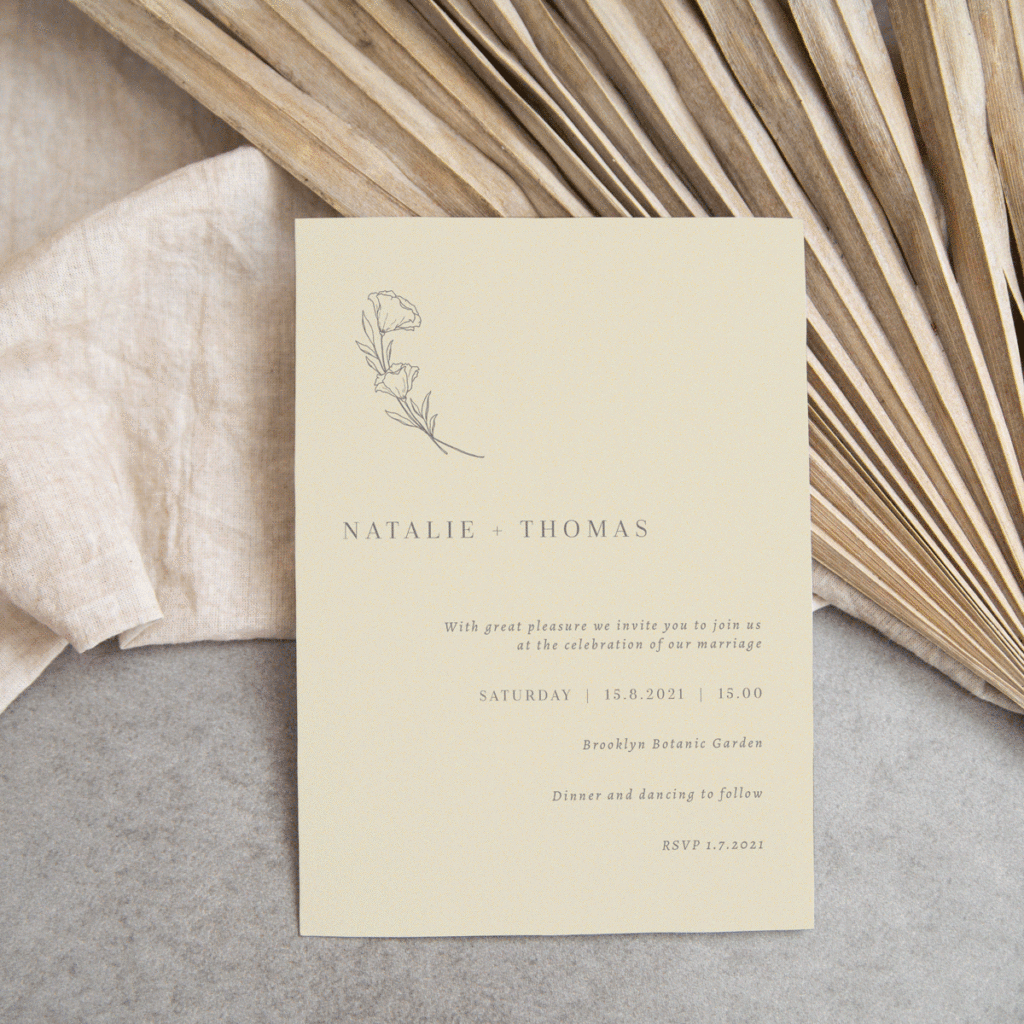
| Card Size | 25 Pack | Watercolor, Linen or Pearl | 1 Day Processing |
|---|---|---|---|
| 3.5×5 insert | as low as 55¢ ea | ||
| 4×6 single sided | $31.25 | + $7 | + $10 |
| 4×6 double sided | $37.50 | + $7 | + $10 |
| 5×7 single sided | $31.25 | + $7 | + $10 |
| 5×7 double sided | $37.50 | + $7 | + $10 |
QR Codes Can be Cute
Now that you know how to make a QR code and add it to your invitation, lets talk about making it look cute! Consider adding design details around the code to help it blend into the invitation. Like we mentioned earlier, these codes look best when they are not on the main invitation. Adding them to the back of your card or on a separate insert card can make it look much more sophisticated!
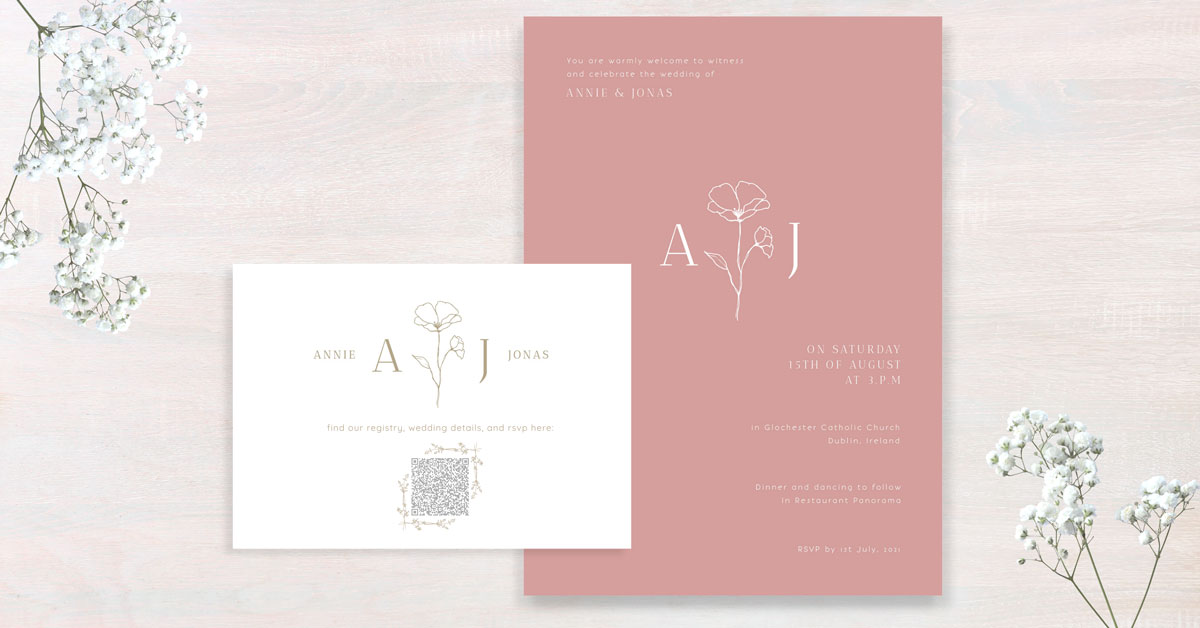
They are making their mark in many ways, and we want to help you learn how to create QR code with your wedding details. Use it to include all the information you need your guests to know! It is super simple to do, and can definitely help the organization of your wedding.
If you use a QR code to add to your invitation, we want to see! Tag us on social media for the chance to be featured!

