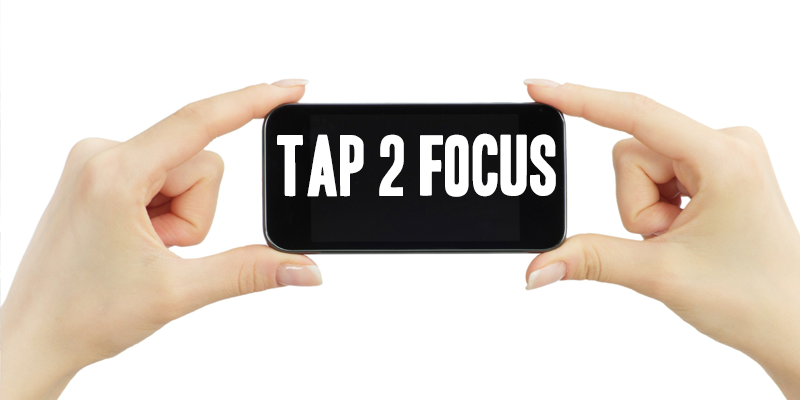In this blog series, I’ll be sharing simple tips and tricks on how to take better pictures and document life’s everyday stories with the device in our back pocket. This series includes some instruction given at past iPhoneography workshops. Android users welcome! I am an iPhone user, however, many tips and photo standards are universal regardless of the device snapping the photo.

With the fast paced movement of mobile technology, we’ve updated our class content multiple times over the years.

For those of you who have had the privilege of taking our hands-on course; this blog series will be a great review. We’ll also keep you up to date on mobile photography changes and the latest trends.


Let’s get started! In this post, we’ll focus on the iPhone hardware and how it works.
HARDWARE
Snapping a Selfie? Try not to use the back lens (the lens facing you while viewing). This lens is different from the front facing lens, you’ll notice your photos will not be as sharp as it only shoots at 1.2 Megapixels. The universal phone lens for the iPhone 4, 5, and 5s is 8 megapixels– a huge improvement in mobile technology!
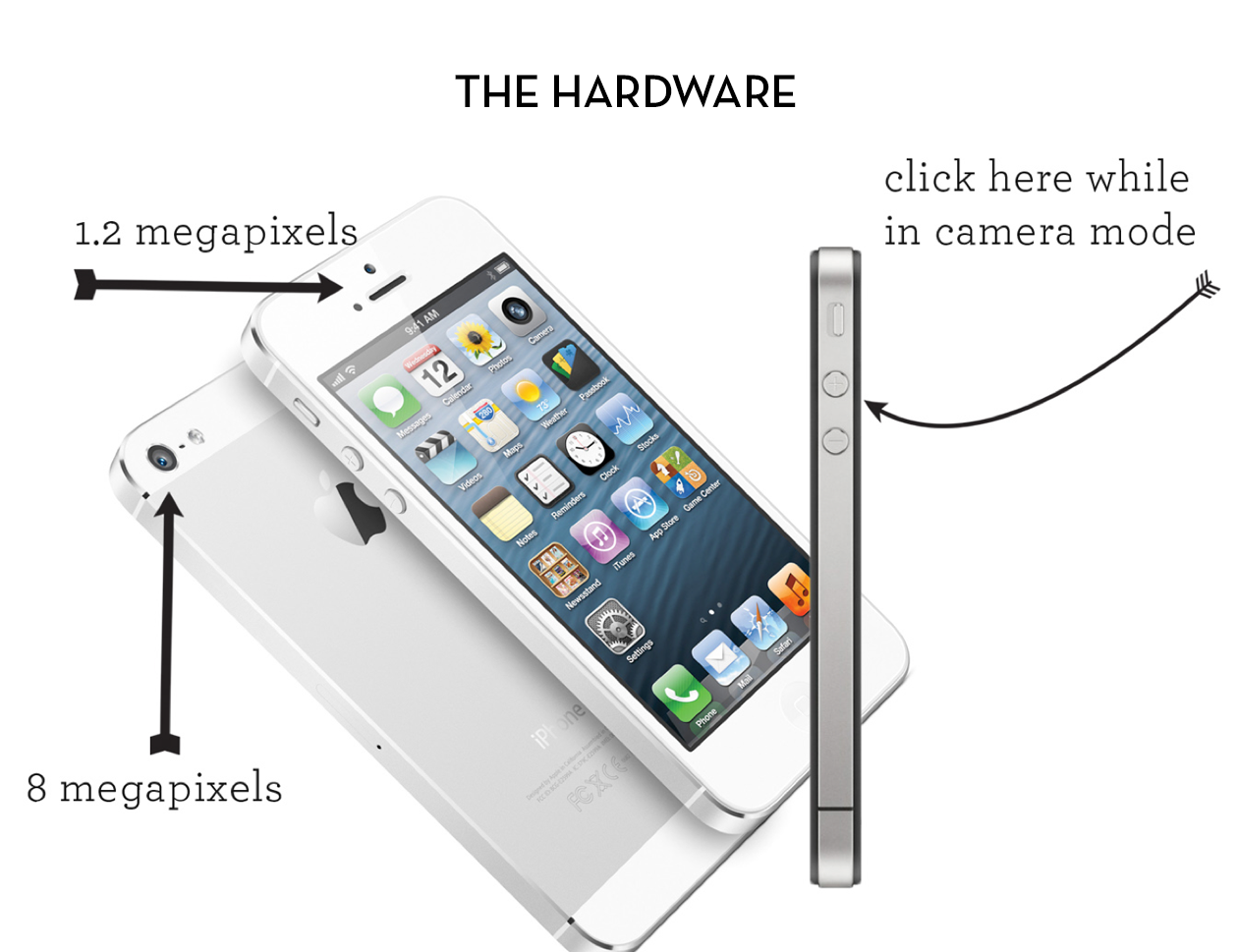
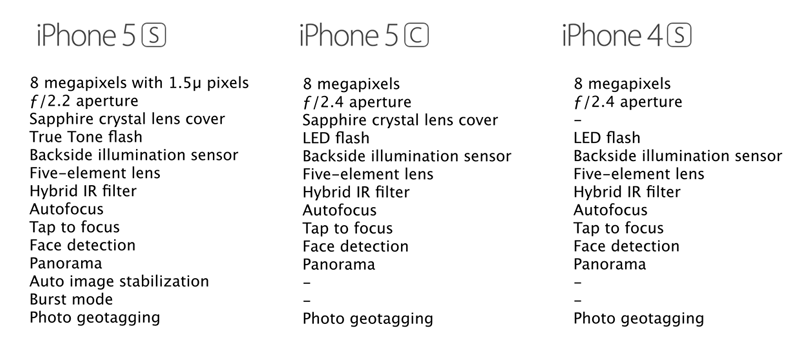
SHUTTER
Since our iPhone’s shutter controls are digital, we run into software based “shutter lag” (the time between when you take the picture and when the sensor actually records the picture). The on screen shutter button trips after you lift your finger, not when you press it.
When the light is abundant, as it is outdoors in the middle of a sunny day, the shutter stays open for such a short period of time that you don’t have to worry about camera shake. Less light in the scene (which is almost always the case indoors), the shutter stays open much longer and even the slightest movement of the iPhone will be a problem.


5 TIPS TO AVOID CAMERA SHAKE
- Hold steady & tap lightly
- Burst mode will help capture a fast moving subject. Pick the least blurry shot & delete the rejects. (this is a storage sucker)
- Use the volume + button on the side of your phone when snapping
- That set of headphones that came with the phone? When plugged in, the volume + button will also work as a camera trigger
- In low light settings (or sunsets)- set your phone on a mobile tripod or secure spot and use a self timer

TO ZOOM, OR NOT TO ZOOM
Answer: DO NOT ZOOM!
Compact & Pro cameras use optical zoom. iPhone camera uses digital zoom, making the pixels big and blocky.
Digital Zoom makes it hard to take a steady photo. Move closer to the subject, or crop later to avoid camera shake.