
Our mobile phones are equipped with an 8 megapixel sensor, high definition capabilities and even HD video.
One important feature the native iPhone lacks is exposure control.
Exposure: the unit of measurement for the total amount of light permitted to reach the electronic sensor during the process of taking a photograph. The two main controls your digital camera uses to control exposure are the shutter speed and aperture.
In this post, we’ll demonstrate how to control your mobile exposure using the Camera + App (iOS). The same rules apply with the app, VSCO Cam (iOS and Android). *the Android mobile technology currently does not use a sensor that allows for separate exposure.

When snapping with our mobile phones, available light is not always perfect. These photos were shot outside at the 5:00 pm hour. I could not adjust the brightness of the photo using the native iPhone camera so I switched to the Camera + App.
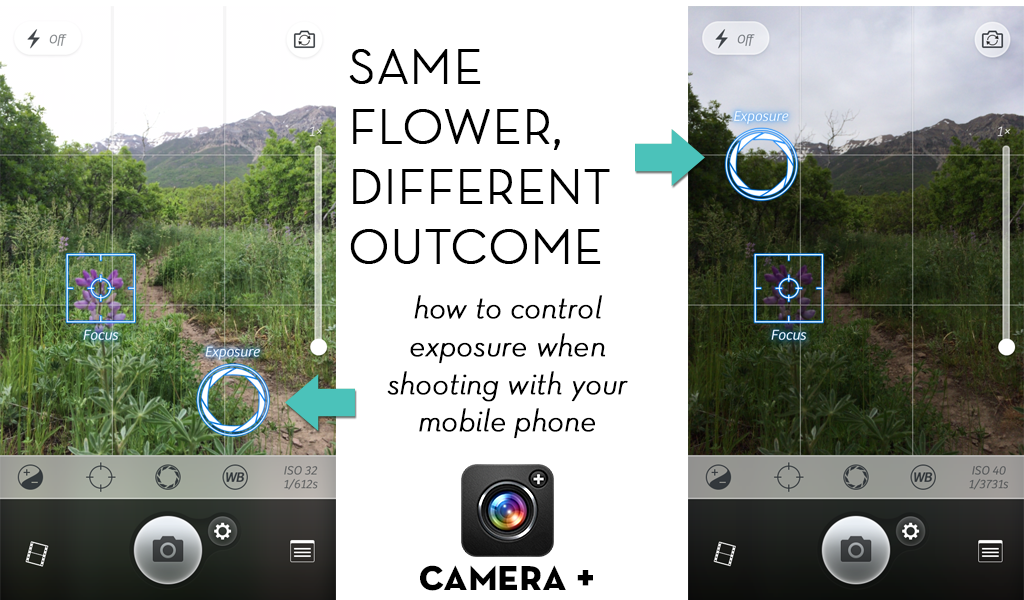
How to control exposure in Camera + or VSCO
- Open the app. The default setting will be on Auto, with the focus box centered.
- Use 2 fingers and tap the screen. This will separate the focus & exposure boxes.
- Move the exposure and focus points around to control light and focus on your subject.

Bonus option: tap the small buttons on the viewer window to lock the focus and/or exposure, a great solution when you have a moving subject.
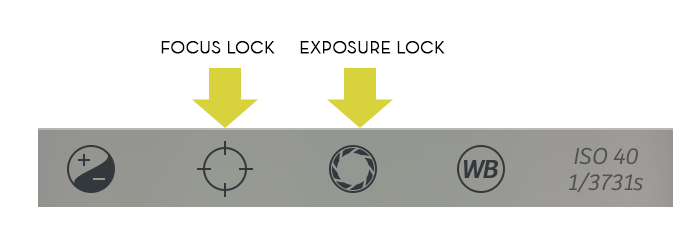
Your phone and camera collects specific information about the image shot, this is called metadata. As you can see in the photo property comparison below, the exposure settings make a huge difference in the outcome of your photo.
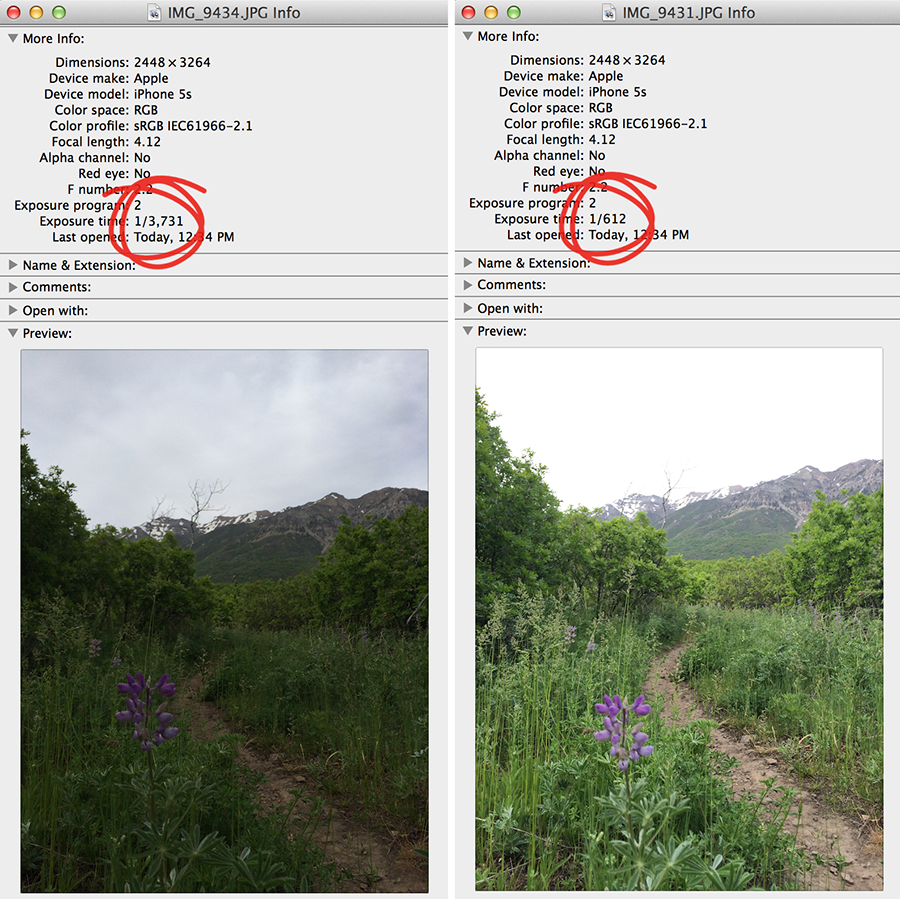
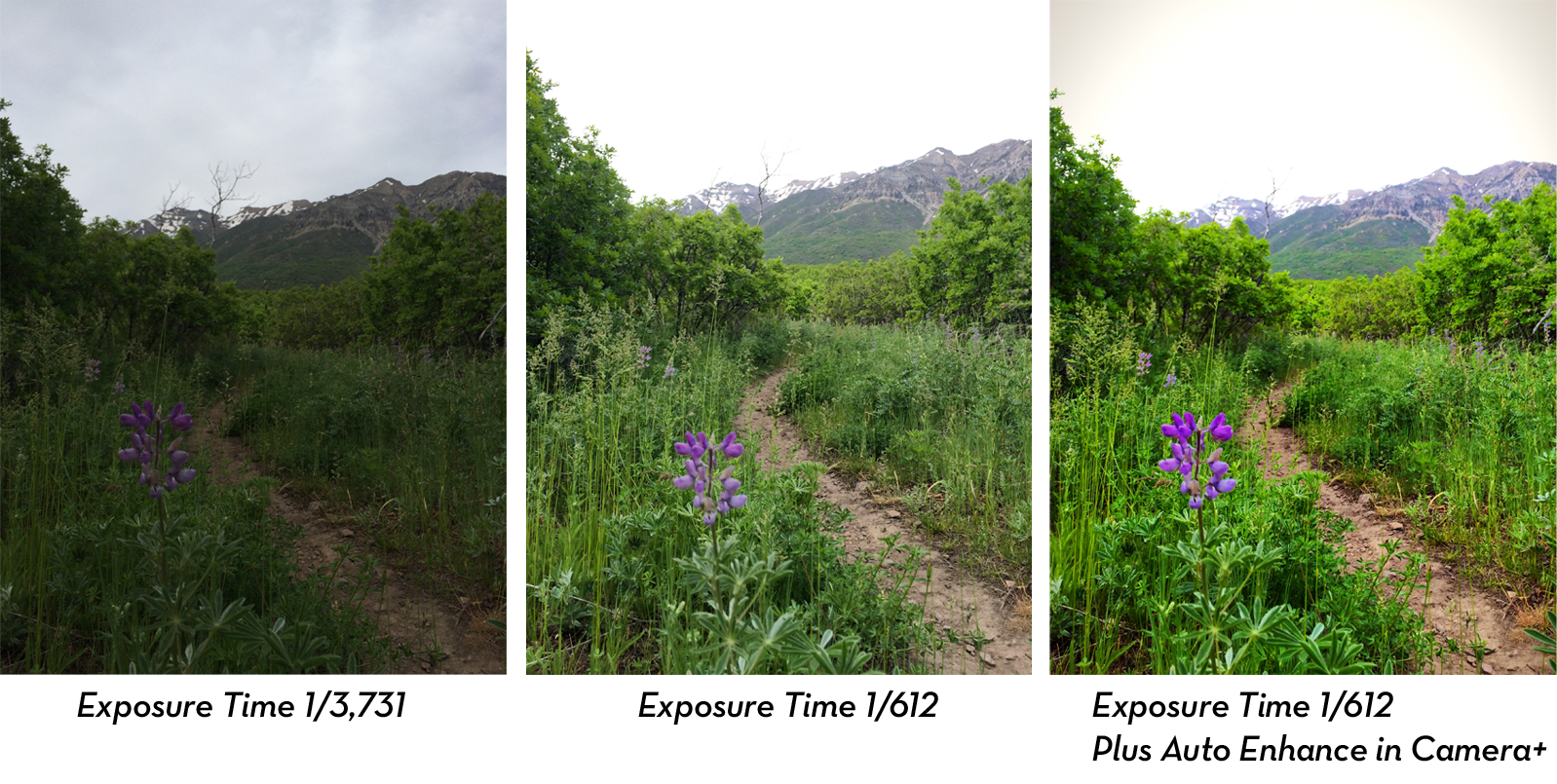
We hope this post helps you maximize your mobile photo skills. We’d love to see what you’re shooting! Tag #persnicketyprints on Instagram, Twitter or Facebook.
iOS 8 UPDATE: The native iPhone camera will now allow exposure adjustment by tapping and then sliding your finger up and down.



