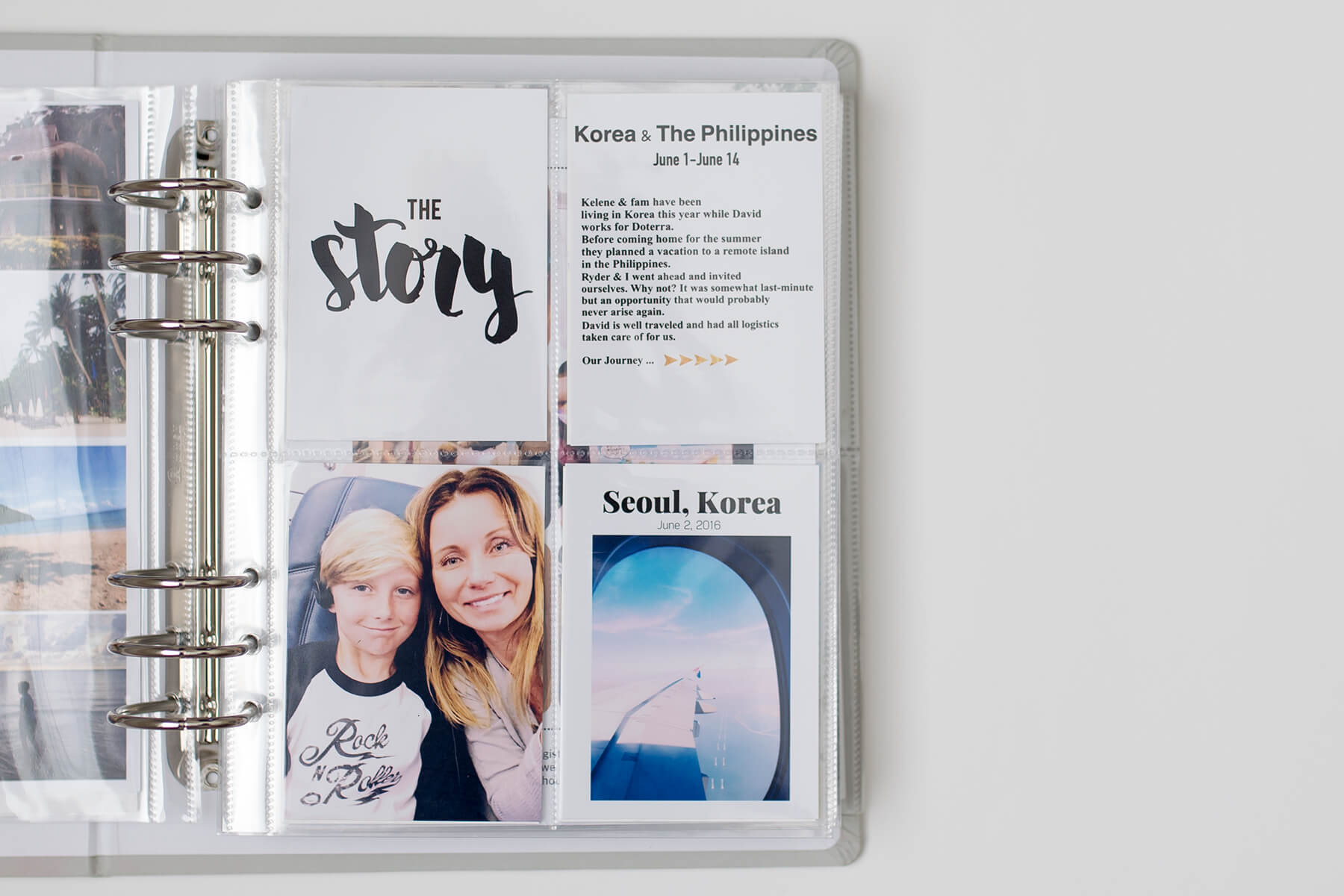Go Pro Photos and Maps, it’s all in the details.
If you know me, you know my strength is not journaling. I’m much better at speaking 🙂 Many words can be said with one photo, and mobile screen shots can print as a 3×4!
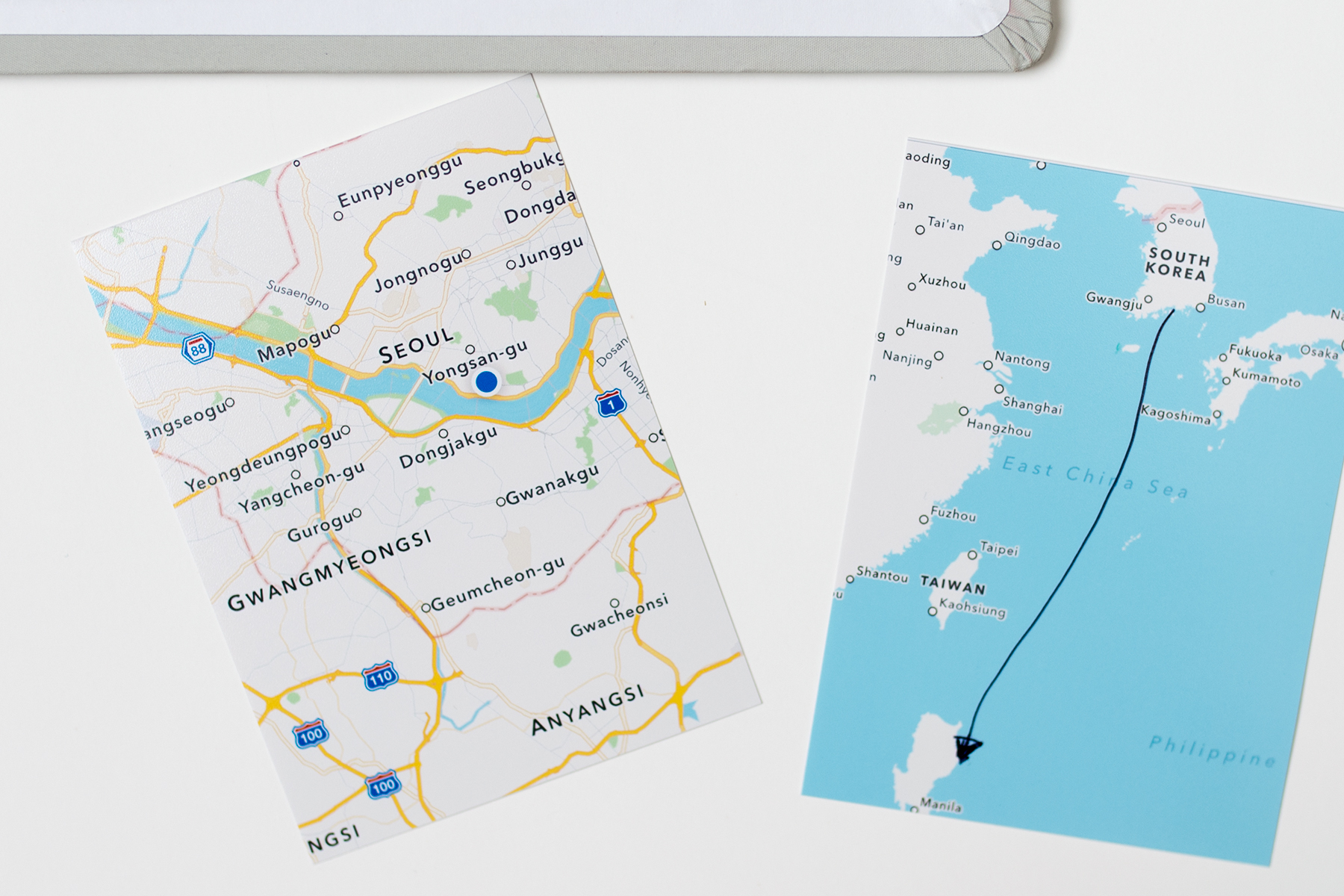
Rather than writing on a journal card “we flew from Seoul Korea to the Philippines” I simply opened up Maps on my iPhone, took a screen shot, printed it and drew a line from Point A to Point B.- Viola!

I used the Rhonna Designs App for journaling on 3×4 cards and then printed them at PP.
 Santa brought me a GoPro for Christmas (thanks me:). I don’t know why, but it was the most frustrating camera to use. The settings were always messed up, I would think I was recording and I wasn’t. For this trip, I forced myself to read the instruction manual, gave it another try and now I love my GoPro!
Santa brought me a GoPro for Christmas (thanks me:). I don’t know why, but it was the most frustrating camera to use. The settings were always messed up, I would think I was recording and I wasn’t. For this trip, I forced myself to read the instruction manual, gave it another try and now I love my GoPro!
My Go Pro Settings: Wide Angle 1080 Resolution, 80 Frames Per Second, Low Light ON, Spot Meter OFF, PT (pro tune) OFF.
Pro Tune: Not recommended unless you want to spend more time editing and work with huge files. Shooting with ProTune is similar to a dSLR Camera Raw.

Go Pro Underwater shots
Lastly, I love keeping the tangible. Maps, Tickets, Korean Receipts, etc.. Pocket Albums are the perfect solution for documenting trips, events and memories when you want to include other items. The 6×8 album used here is from Studio Calico.

See part 1 and 2 of this Travel Journal series here.

Save
Save
Save
Save
Save
Save
Save
Save
Save
Save
Save
Save
Save
Save
Save
Save
Save
Save
Save