Created in Canva, printed by Persnickety Prints!
Memories are so often triggered by engaging another sense. For me, the sound of the washing machine can take me back to those long childhood afternoons, to my mum’s kitchen in Scotland. Often there would be a pot boiling on the stove and the windows would be frosted white with the steam. In my mind, the rattle of the pot lid balanced slightly askew tells me it’s a homemade clootie dumpling that’s in there, my gran’s recipe. It’s a picture I can clearly see in my mind and I can feel parts of it, all brought to the front of my mind by the sound of my own washing machine hitting the rinse cycle, years and miles later.
Songs bring back memories for me faster than the sound of my washing machine – and more frequently too. We have instant access to music nowadays which means we can jog those memories at the touch of a button and feel all the feels. I love nostalgia.
Do you share a special song with a special someone? Commemorate life’s special moments with the one-of-a-kind gift of music.

We designed these custom music player-style prints in Canva using a template we found and customized. It made for a fun, fast project that became personal – and addicting – instantly. There are options for free and pro-Canva accounts.
You could print these out to frame, the bigger the better in my opinion, like the one above. Print them as custom postcards to send to the bestie you share the song with, or to add to a pocket page to remember your favorite song from a trip or event. There are a lot of options on how to incorporate these. Create a print of your own personal power song to keep in a spot where you need a personal boost. Once you start making these you’ll find more reasons and recipients to keep making them for!

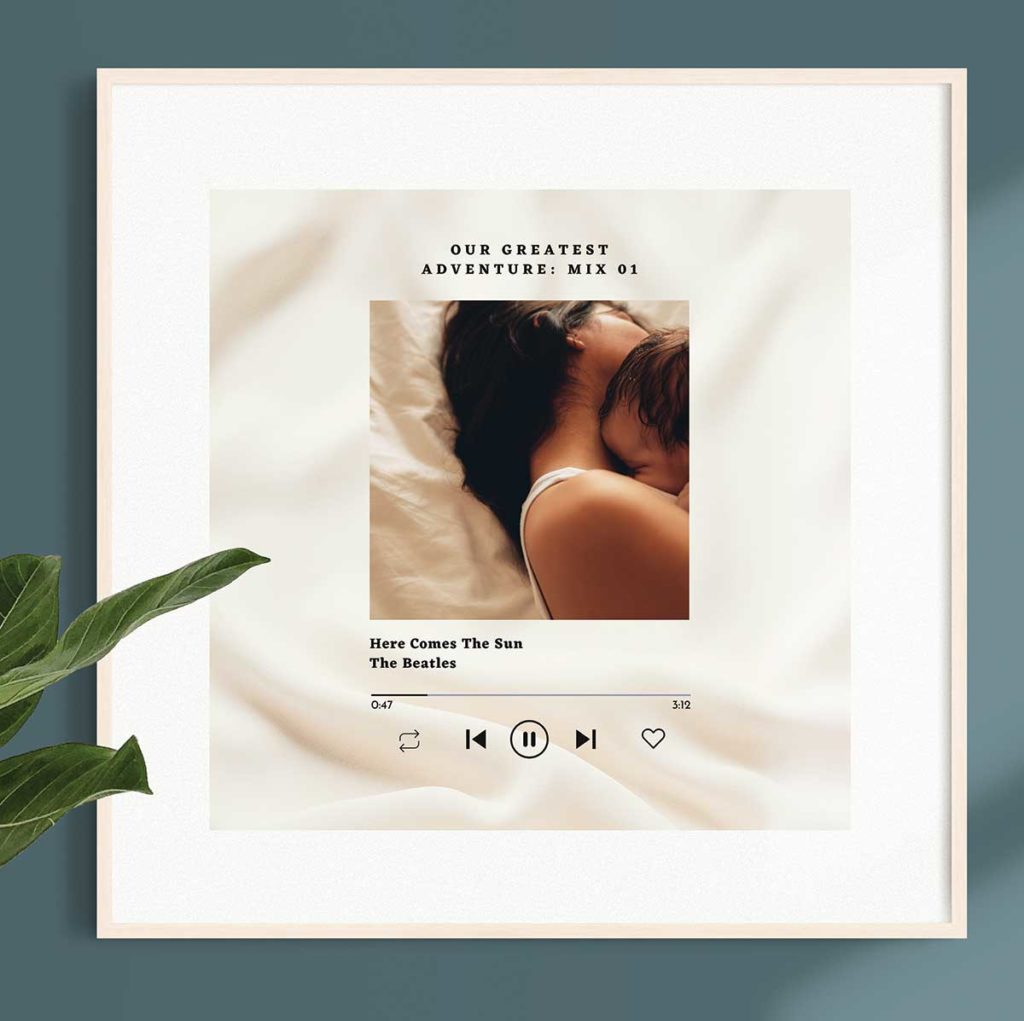
How to make your personalized song print in Canva:
1. Sign in to Canva
2. Create your custom-sized canvas. I chose 12×12 because I love Persnickety Prints 12×12 prints
3. Search “music player” in the Canva Templates section or click here
4. Choose your template and add it to your canvas
5. Customize it by uploading and adding your own background photo
6. Change the text
7. Download the high-resolution .png and print it!
Print and frame your designs in a large square record frame, tile prints in a wall collage, or print to send as a surprise to the person you share the memory with. We love how versatile these are. They can be subtle and can be displayed in every room, and gifted for every occasion.
Tip: Add a Spotify song code or QR code to your image so the song can be scanned and played on a phone. Check out our birth announcement and wedding song style print and scan the code in Spotify to see how it works!
We definitely want to see your music player-style prints and how you use them! Tag Persnickety Prints on Instagram and use hashtag #PersnicketyProjects


