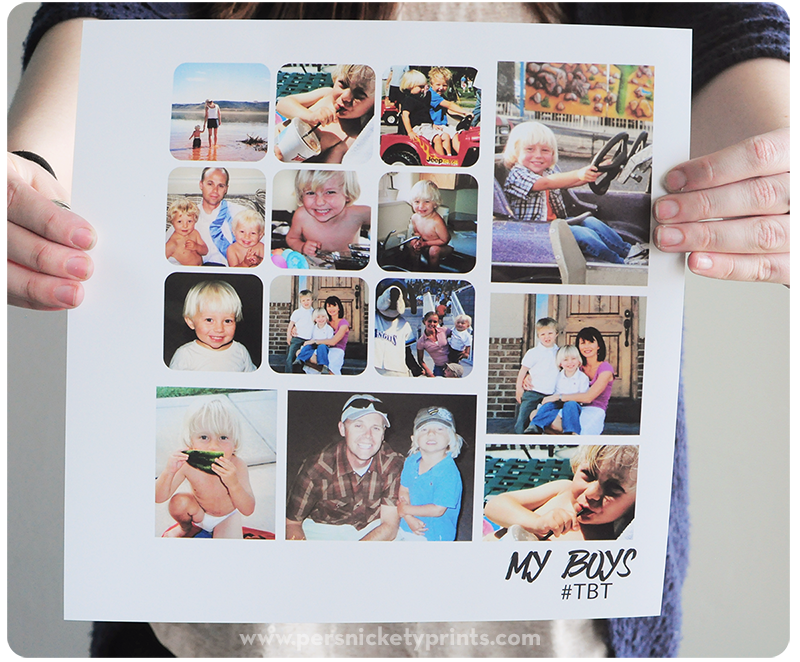
In our last PicFrame tutorial, we explained how to combine 2 3×4 images on one 4×6 print. Today, we’ve got 14 photos on one 12×12 print for less than $2!
We designed this 12×2 page on our mobile phone. Our quick video will show you how to do it too!
The PicFrame App is 99¢.
*we are not affiliated with Picframe
Aside from creating a photo collage, PicFrame offers a variety of functions.
- 73 fully adjustable frames (resize each frame area for endless customization)
- Combine up to 9 photos or videos in a single frame
- Add text labels to your frame (plenty of fonts, square, rounded and torn tape labels, adjust the color of the text and label)
- Change the shape of your photos and videos to a circle, heart, hexagon and more
- Rounded corners on photos and videos
- Add your own music to video frames (select under “Options”)
- Apply effects to individual photos
- Add a shadow to the photos and videos
- Easy color picker for the frames background
- Patterns for the frames background
- Change the border width
- Square format and 3:2, 2:3, 4:3, 3:4, 16:9, 9:16 ratios
- Zoom, pan, rotate or mirror each photo
- Select multiple photos and videos at once
- Easily move photos and videos to different areas by drag and drop
- High resolution
- Share photos via Instagram, Facebook, Twitter, Tumblr, Path and Flickr
- Share videos via Instagram, Facebook, Tumblr, Path and Flickr
- Send as an email
- Send the photo or video to another app e.g. Dropbox
- Support for the iPhone and iPad
Thanks for watching & as always, feel free to email us with any questions!


