How to Create a QR Code for Free

3 steps to creating A QR code in Canva for free, plus 15 ways you can use a QR code in graphics, design and memory keeping.
How to Scan Prints with Your Phone
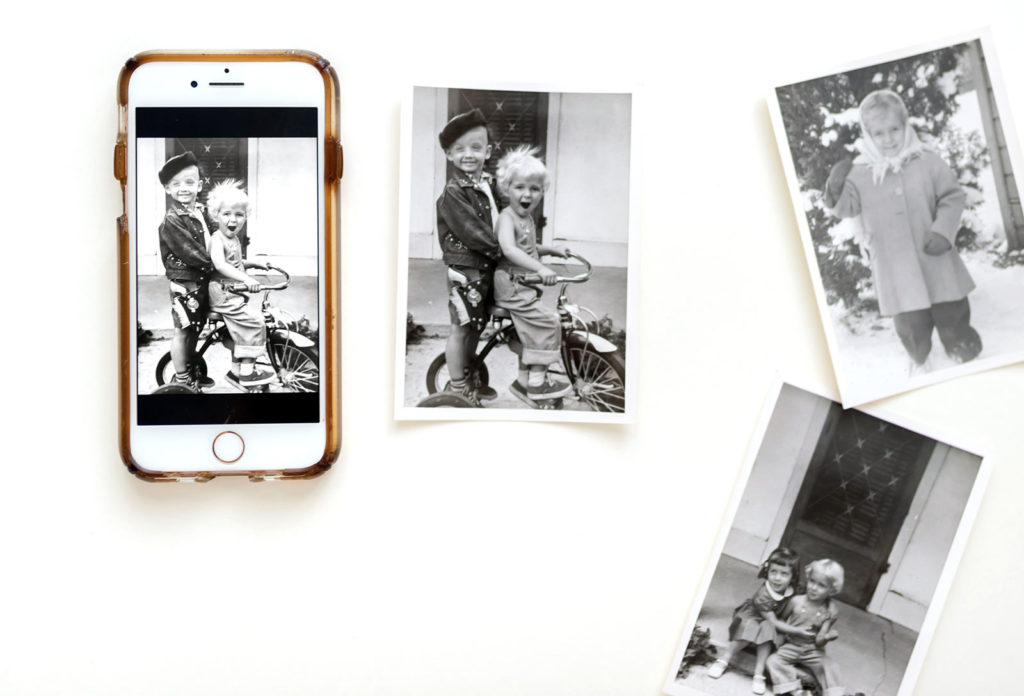
No scanner? No problem! How to use your mobile phone to take a photo of your original print, adjust, edit and print scanned copies!
Photo Editor

New Website Has Launched! Unleash your creativity! We are so excited about this amazing update that allows all Persnickety Prints customers to edit their photos right in their account. There are so many options and abilities to use and create work’s of art from your uploads. We want to show you the basics. Keep reading […]
Glossy vs. Matte Photographic Prints

Glossy or Matte Prints? Here’s the difference … Here at Persnickety, we use resin-based, archival Fuji Crystal Archive paper. This dark room process has long been considered the finest color photographic process available and the choice for professional photographers and commercial labs. These papers produce vivid color reproduction, brilliant whites, plus distinct highlight detail. Which […]
10 Tips for Shooting Products with your Mobile Phone

Brands are created and reinforced by imagery. The way you present yourself and your product has a huge impact on your brand. Etsy? Ecommerce? Blog? Online sales will increase with improved product images. Are your photos Pin worthy? We’re here to help.We’ve set up a “mock” product shoot using just 3 items: 1 plain white […]
Facebook is NOT Photo Storage -Part 1

Facebook and Instagram are not photo storage! These social platforms are in no way obligated to store our photos. DO something with your legacy, print your pictures.
Tell Your Story with Adobe Spark
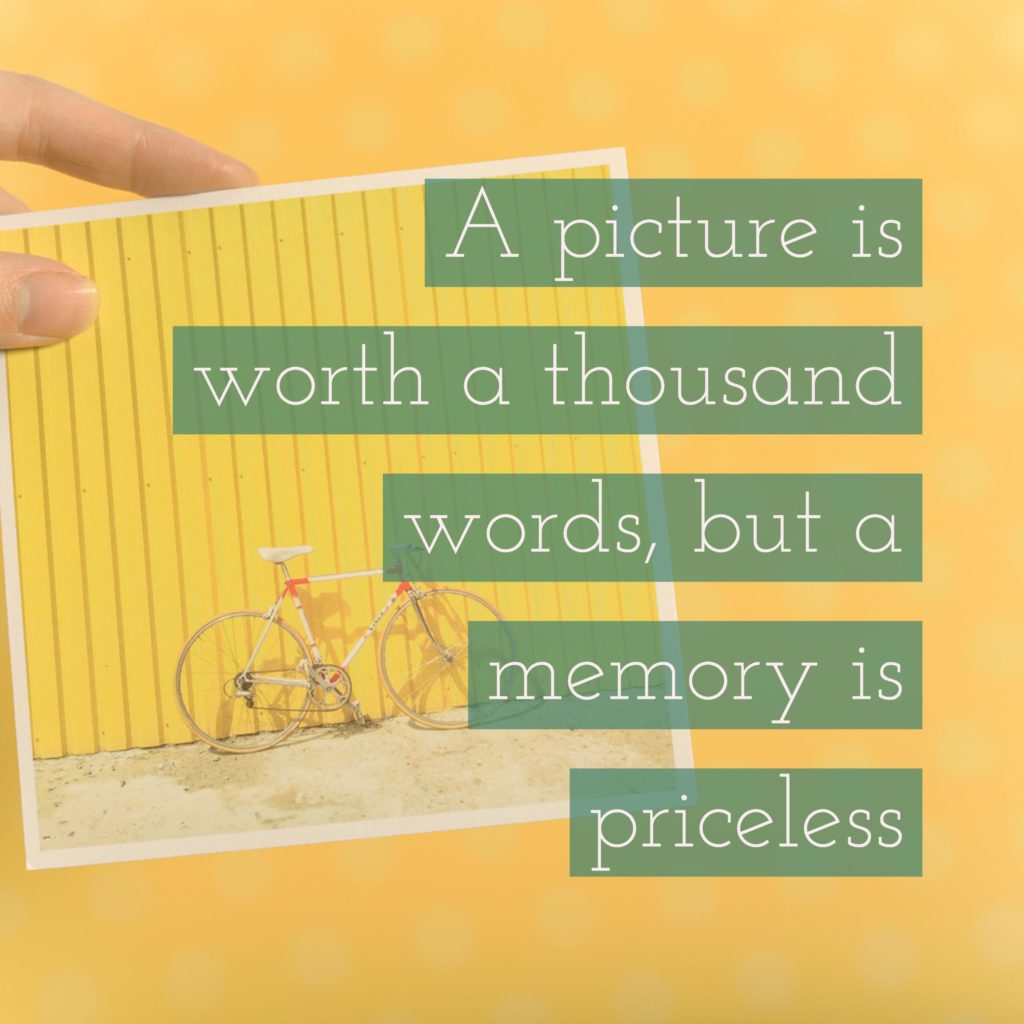
Recently, Adobe launched a new member to the Adobe Cloud Family: Adobe Spark. Adobe Spark is a simple, yet elegant tool helping users create engaging visual content and stories. We love storytelling and we’re loving Spark. I love their witty tagline: “An image is worth a thousand words, Adobe Spark is worth a thousand likes.” […]
Create a Photo Collage with the PicFrame App
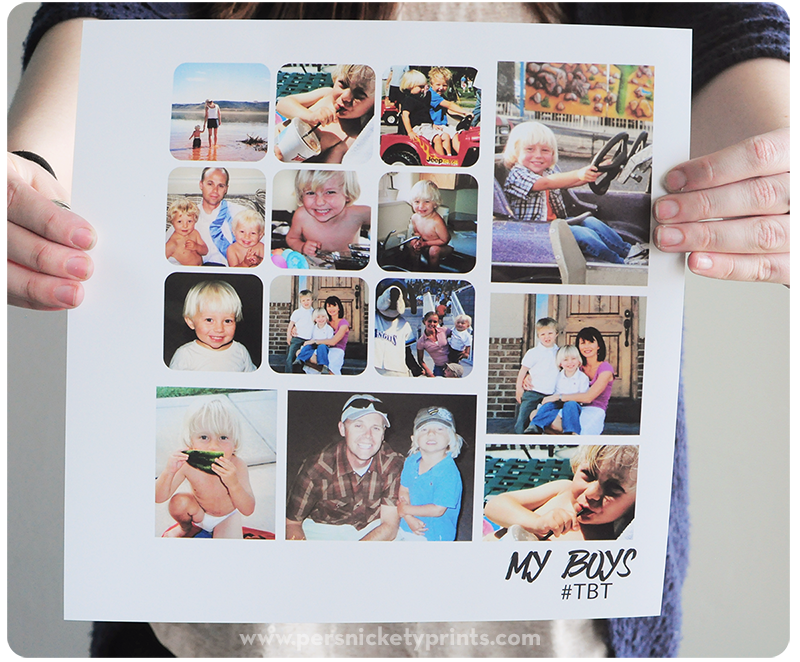
In our last PicFrame tutorial, we explained how to combine 2 3×4 images on one 4×6 print. Today, we’ve got 14 photos on one 12×12 print for less than $2! We designed this 12×2 page on our mobile phone. Our quick video will show you how to do it too! The PicFrame App is 99¢.*we […]
Batch Processing in Photoshop
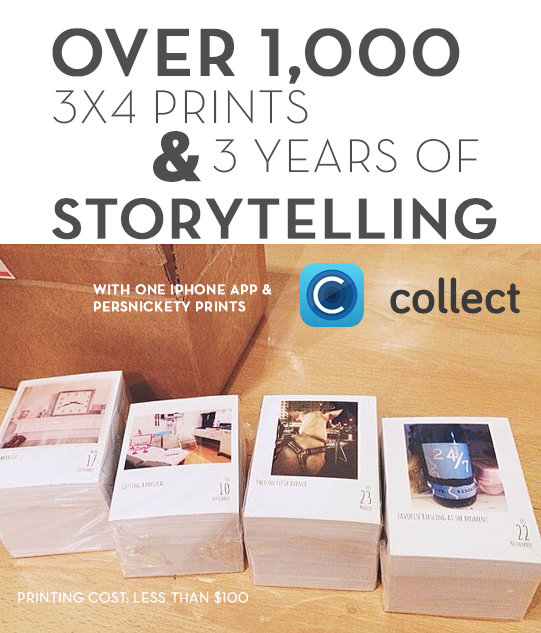
When we received this order of 1,000 + 3×4 collect prints laid out 2-up on a 4×6 print, we had to ask how the client how she did it! We contacted Heather – who come to find out, is a font designer at The Lilypad – Check out her shop! Heather documented 3 years of […]
Tutorial: 10 Minute DIY Photo Banner

Hi Everyone and Happy December! I’m Kristin and today I’m sharing a step-by-step tutorial for a simple DIY photo banner. This DIY photo banner can be completed in less than 10 minutes. It’s also a great activity for kids and can be used for any occasion. Supplies Needed 4×4 Cardstock Photographs Hole Punch Bakers Twine […]
Why can’t I print a .png?
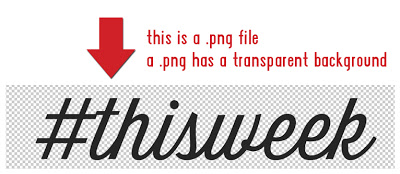
We’ve talked about how to use a .png file in photoshop. What about printing a .png? You can print a .png, however, it won’t have a transparent background. The background will be white. Using digital Project Life cards to produce a beautiful layout? You’ll need a .png Purchasing digital cards to print? You’ll need a […]

