Persnickety Prints are made to last, even without a protective sleeve. We don’t use ink, but instead, we use the real darkroom photographic process to make it happen. Prints smaller than 3.5″ are lost (or drown) in the developing processing tanks. This is why we want to show our top 4 photo collage apps so that you know how to make your own mini prints. Swiping them into Persnickety Box, print your collages for all of your small photo needs!
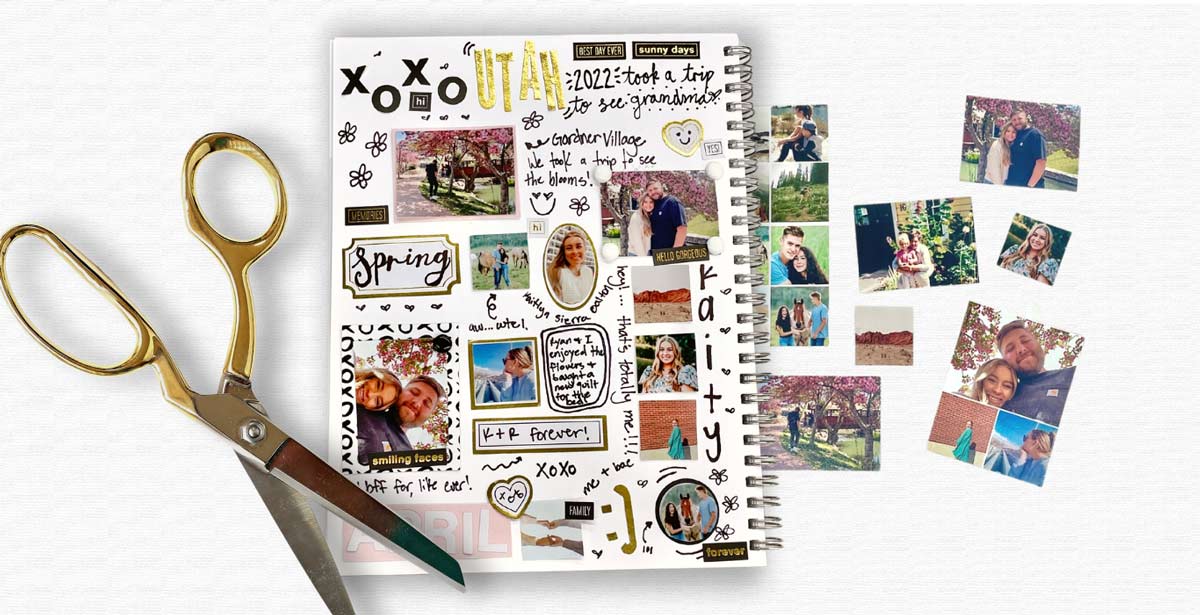
These mini prints are perfect for Heidi Swapp’s planners and journals! Get Heidi’s Memory Planner Kit here! Take a look at these easy-to-make photo collages. Use the Persnickety Box app to swipe 4×4″ prints into your monthly story box.
Here are some of our favorite apps to create your collage and allow high-resolution export for your little prints!
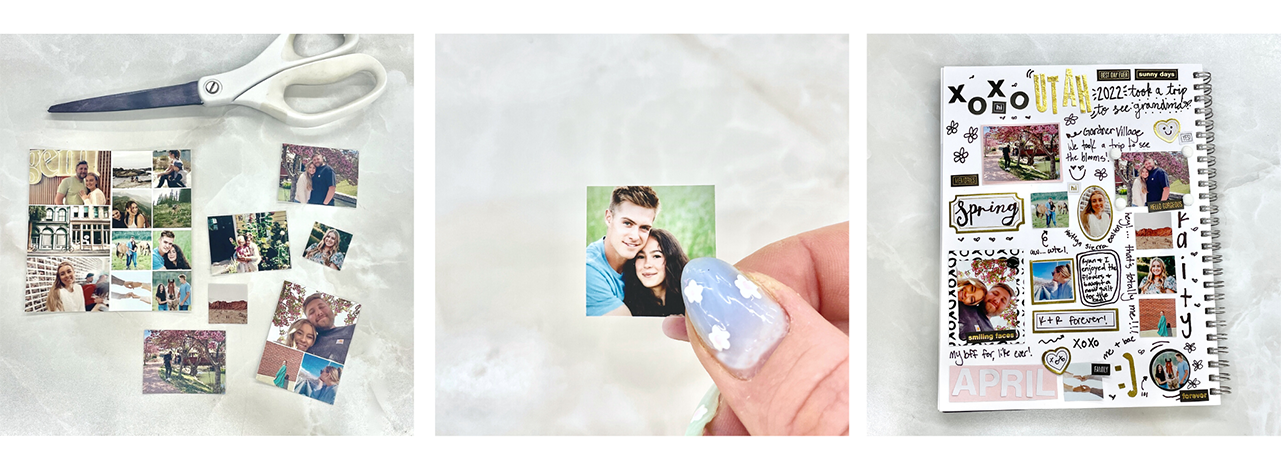
4 photo collage Apps for Mini Prints
1. LAYOUT BY INSTAGRAM | Free
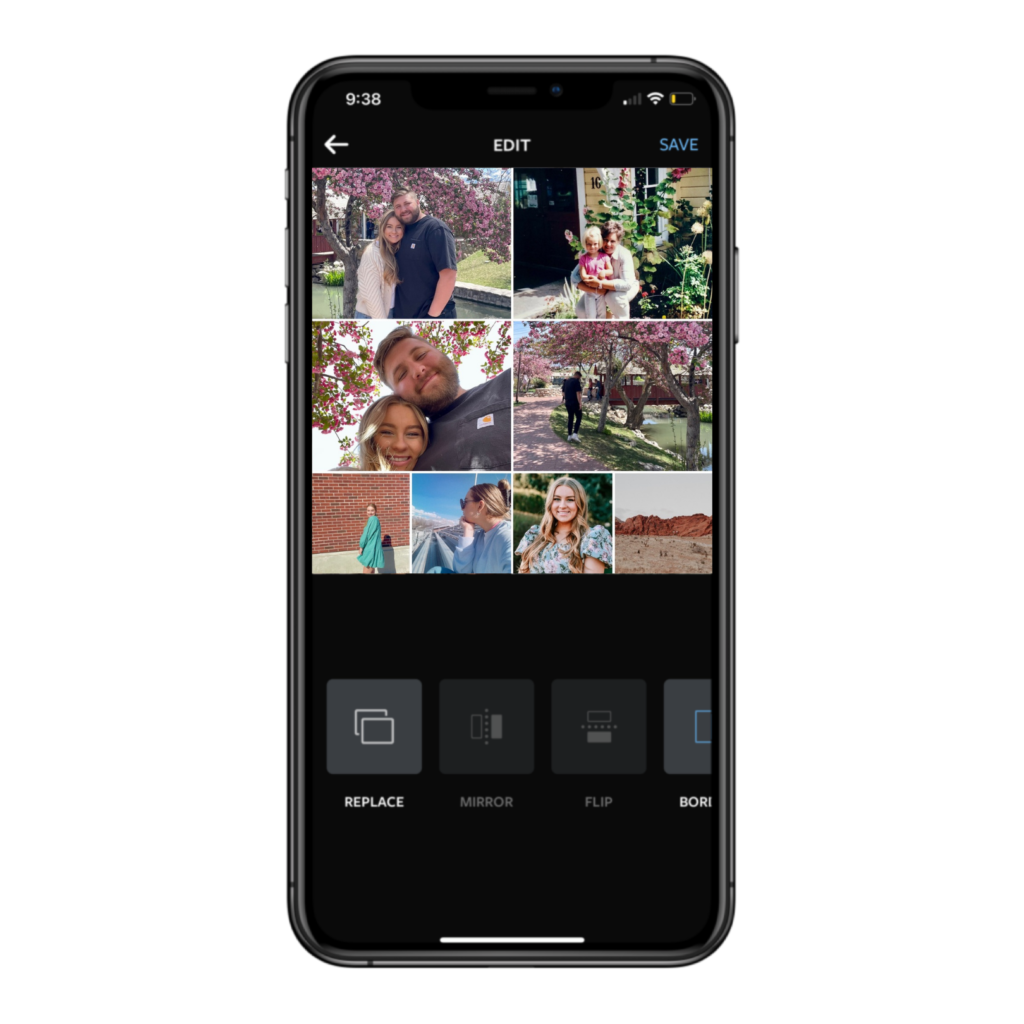
Layout is a great option for creating your collage for mini prints. It’s user-friendly and also allows for optional borders, if borders just aren’t your thing! Layout is free on Apple and Android app stores.
- Download the app, Layout (free).
- Select the four photos you want to include in your collage.
- Arrange and crop them to your liking.
- Slide the customization options to the right and tap the borders option.
- Save your creation in the top right corner.
- Upload your personalized collage to Persnickety Box!

2. DIPTIC | $2.99
Create collages in an instant with Diptic. Make your photos print-ready with their collage layouts and follow these easy steps:
- Download Diptic
- Sift through their collage options to find the one that suits your needs. The more photo spots, the smaller they will be!
- Select your layout and fill each square with your favorite memories. (You can even edit each picture within this app!)
- Touch the publish button in the top right corner, and save the collage to your photos.
- Upload your personalized collage to Persnickety Box!

3. PIC STItCH | Free
Pic Stitch is another great alternative for making collages that will get you perfect, mini photos. Follow the steps, below, to make this collage your own! This app is free with in-app purchases.
- Download Pic Stitch.
- Swipe to the right and choose the four-square template.
- Tap each square to upload your pictures.
- Select export in the bottom right corner to save your collage.
- Upload your personalized collage to Persnickety Box!

4. PICFRAME | Free
Create collages in an instant with PicFrame, free on both Apple and Android app stores with in-app purchases. Make your photos print-ready with their many collage options, in a few easy steps:
- Download PicFrame.
- Make sure your selection is on the 1:1 ratio, listed in the top right corner.
- Select the square layout of your choice.
- Fill each square with your favorite memories.
- Touch the export button in the bottom right corner, and save the collage to your photos.
- Upload your personalized collage to Persnickety Box!
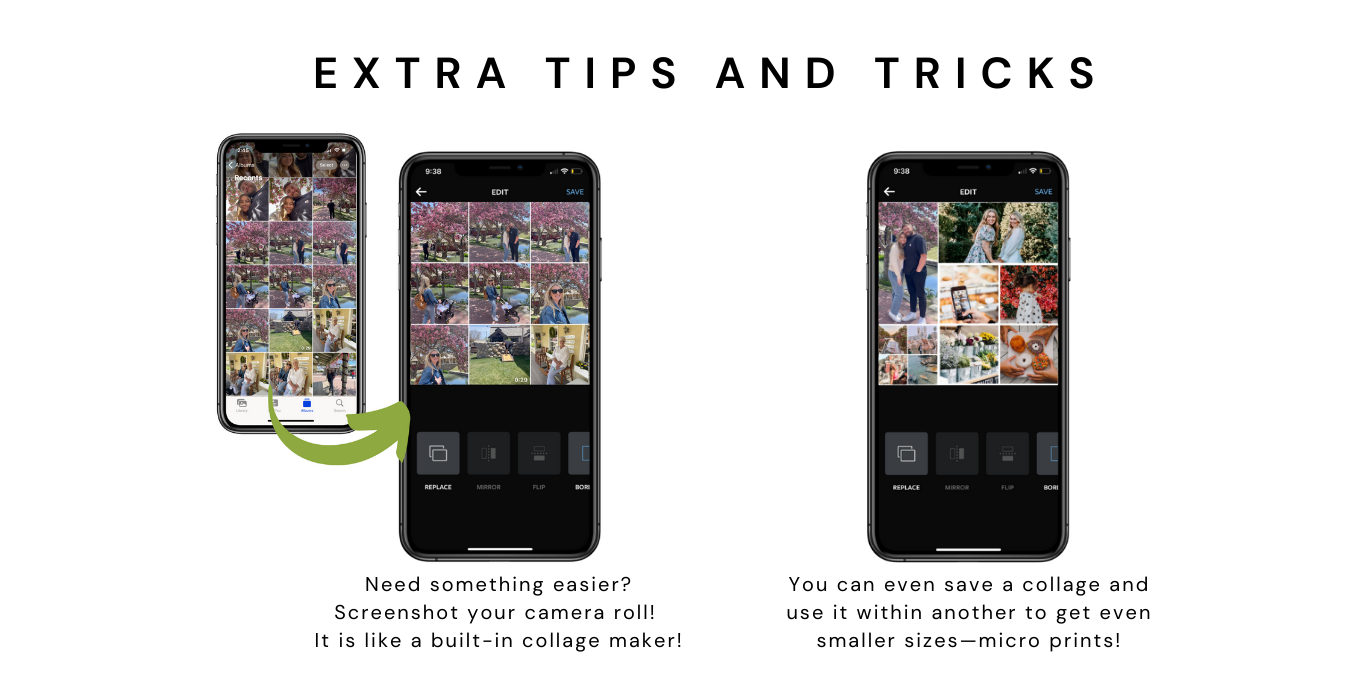

Print them, cut them out, and make something beautiful! Keep your memories forever and pack these mini photos into a photo-filled project! We would love to see what you create!
Order collage Prints in the Persnickety Box app
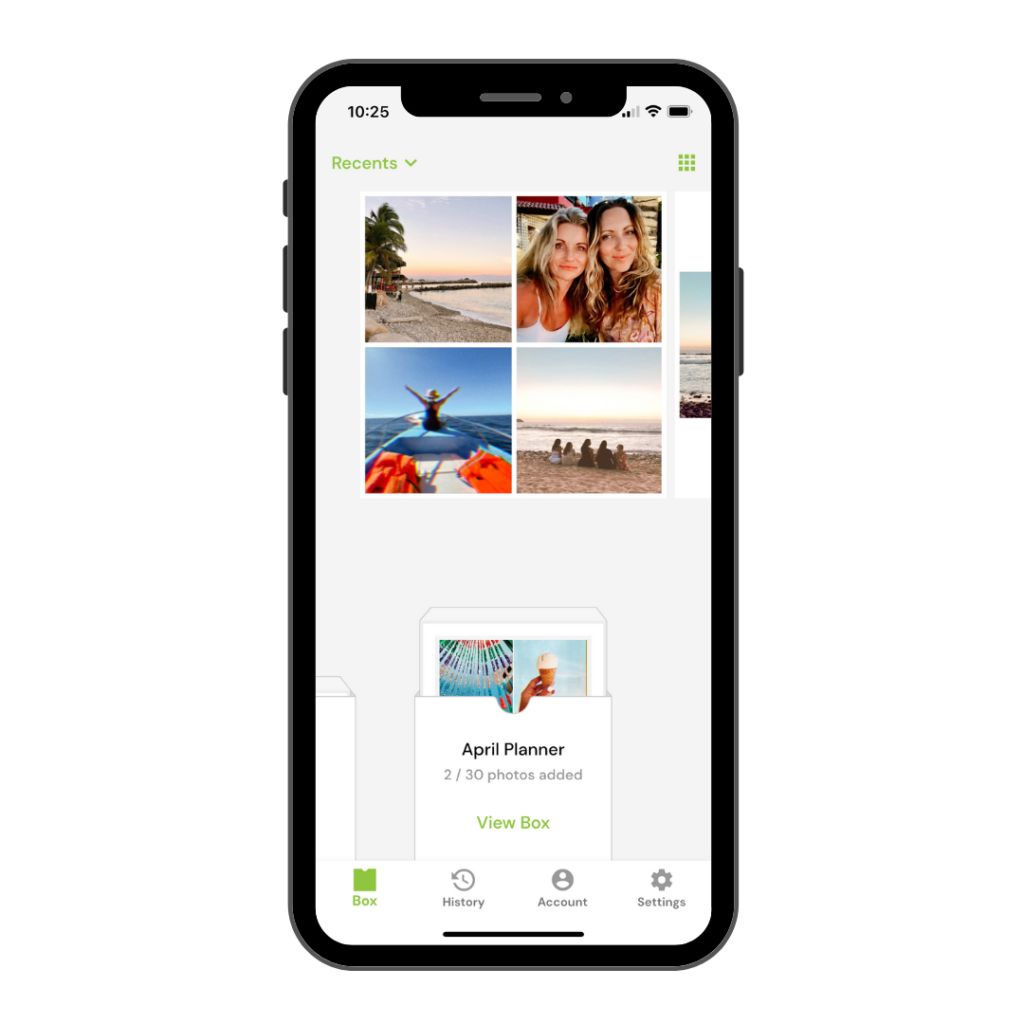
Once you’ve created your collage and saved it to your camera roll, simply swipe it into your Persnickety Box app!
Ordering prints is easy with the Persnickety Box App! Simply swipe 30 photos each month from your mobile device into a box. Close boxes when you’re ready and just like that- prints are delivered to your door in a keepsake story box.
Just like that, creating collages of your photos can be easy and hassle-free! Be sure to get them printed so you can have your photos off your phone and into your hand!

