We’ve talked about how to use a .png file in photoshop. What about printing a .png?
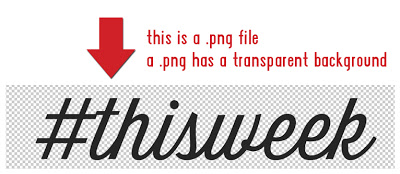
You can print a .png, however, it won’t have a transparent background. The background will be white.
- Using digital Project Life cards to produce a beautiful layout? You’ll need a .png
- Purchasing digital cards to print? You’ll need a .jpeg or .jpg
- Printing at home? An 8.5×11 sheet of 3×4 cards would be ideal (but make sure your printer settings are correct! You may find that cutting out 3×4 cards on a sheet that was printed with a “scale to fit” setting doesn’t produce a 3×4 card after all).
- Printing cards with Persnickety? You’ll need a .jpeg that includes bleed.
Have you printed a journaling card and found a black or white border? The .png format (aka Portable Network Graphic) is a non compressed image with a transparent background. Whether it be on a digital layout, a website, or over another image, a .png needs a background!
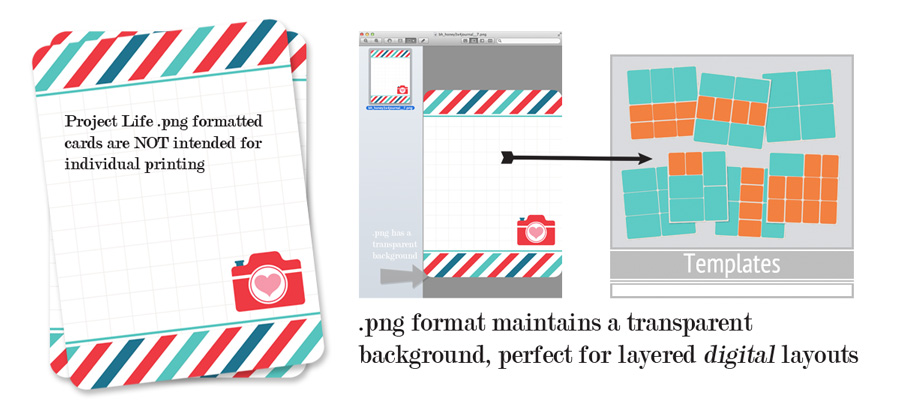
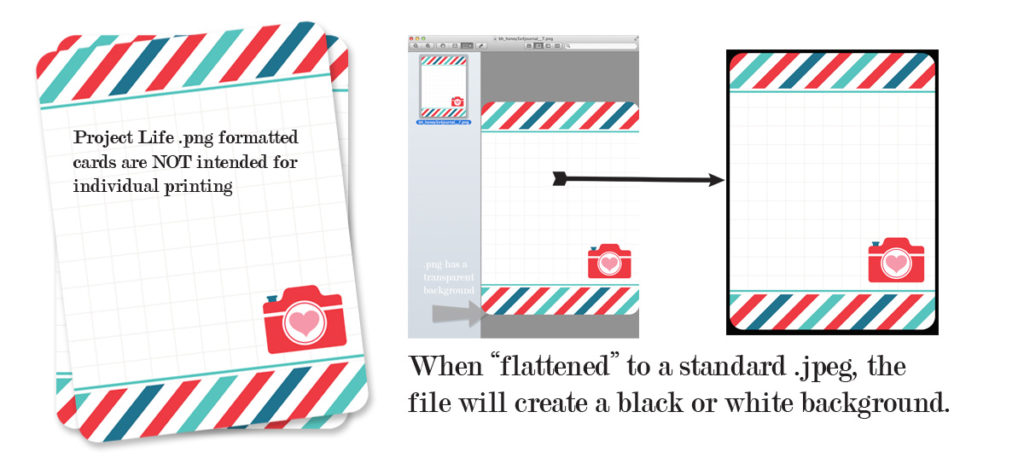

For optimum printing, make sure your file is a flattened .jpeg embedded with the sRGB color space.

